Affiliate networks
On the Aff. Networks tab, offer statistics are divided by affiliate networks.
In addition to separating statistics, Affiliate Networks can simplify your work with offer links and postbacks.
To add an affiliate network, click on Create on the Aff.networks page.
Predefined templates
The Binom tracker offers a catalog of the most popular affiliate networks to facilitate the setup of offers for these affiliate networks.
Click on Load from catalog in the new network creation window to create a new Affiliate network from a template.
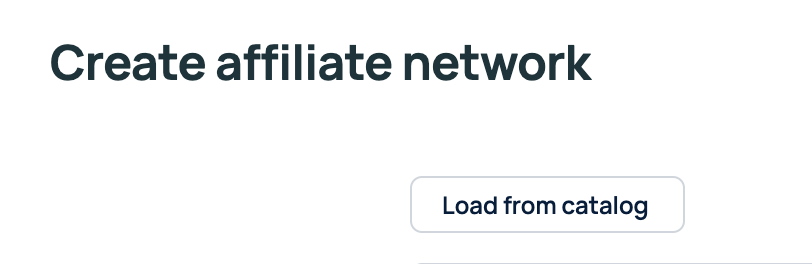
Select the desired offer network from the list:
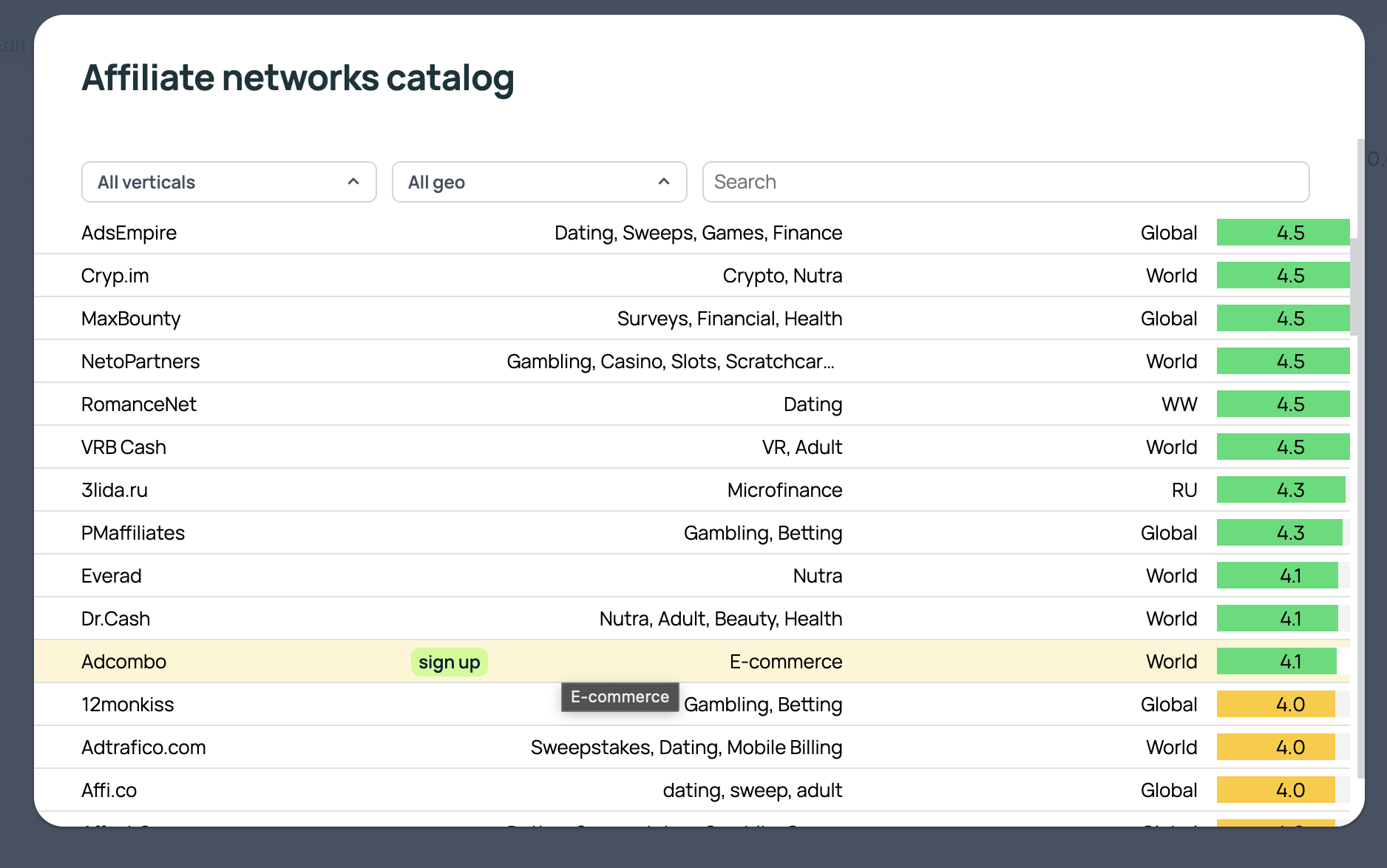
The Sign-up button will direct you to the registration link for the affiliate network. On the right, you'll see the network rating in Binom's internal rating, and you can give your own rating for the overall rating.
Adding a new affiliate network
To manually add an affiliate network, click on Create and fill in the opened window with your values:
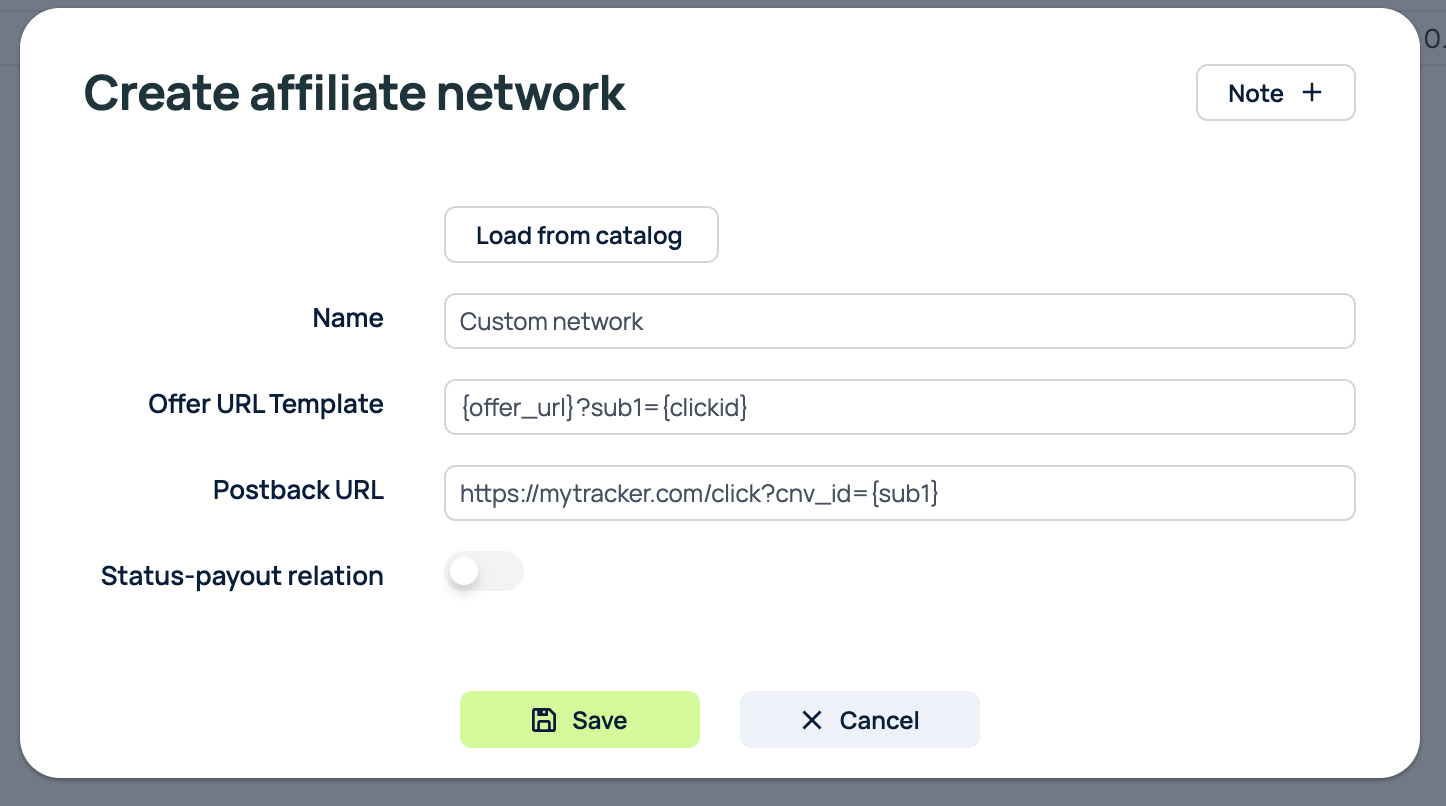
Name - the name of the affiliate network.
Offer URL Template - the main field responsible for forming the link, which should start with {offer_url}? Then add the necessary parameter of the affiliate network along with {clickid}.
Postback URL - when specifying a postback, you will see it when creating a new offer and selecting this network. This way, you can copy it and enter it into the affiliate network for the respective offer
When setting up a postback, you need to ensure that the affiliate network receives clickid in the specified parameter and then passes the token of the same parameter in the postback link of the tracker after cnv_id=. In the example in the screenshot, the sub1 is this parameter, it is placed first in the offer link in the tracker, then in the postback link of the tracker in the interface of the affiliate network. It may not be obvious which parameter can be used to pass clickid; in this case, refer to the documentation of the affiliate network to find a list of all available parameters.
Once you have your template created you can select it in Offer settings.
Status-Payout relation
There is a case when it is necessary to set the payout size for an offer depending on the postback status, but the affiliate network does not allow passing the required payout size in the postback link. In this case, you can activate the Status-Payout relation setting:
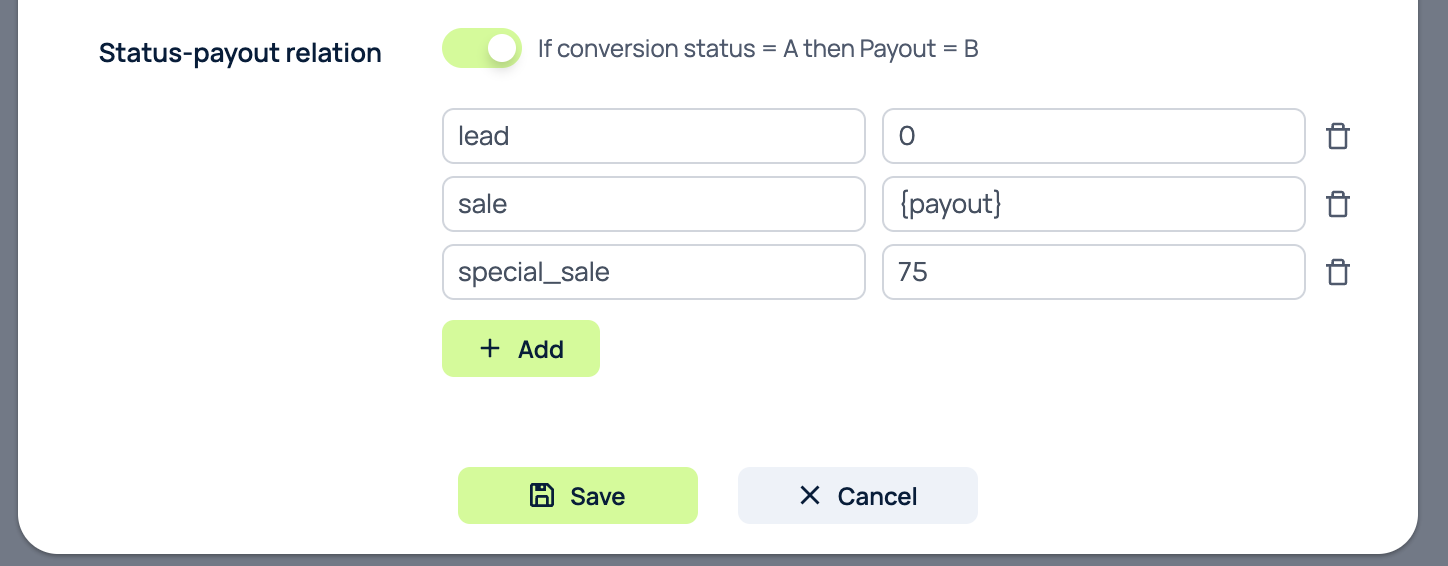
Using the Add + button, you can add statuses for which the specified payout will apply: you can either set the payout as a numerical value or, if you need to get the value from the affiliate network, use the {payout} token.
It may turn out that for setting up postbacks for a specific affiliate network situation, the capabilities of status-payout relation will be insufficient. In this case, use status-schemes instead of status-payout relation.
Also, note that status-payout relation may conflict with status-schemes, so do not enable this option for an affiliate network for which status-schemes are already configured.
