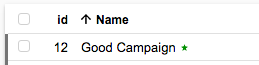Notes
In Binom you can add notes to your campaigns. Notes help you keep important and easy to forget information at hand.
Create a note
There are two ways to create a note:
— Select a campaign on the Campaigns tab and click Note
— Open the campaign creating or editing page
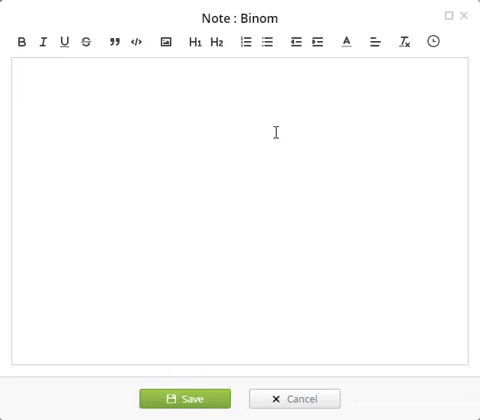
On the note editing form you can find all the basic text editing features. You can also add files and links.
Campaigns with notes are marked with an asterisk: