Clearing stats
The more clicks you get, the more server space it takes to keep them. A million clicks takes about 2-3 GB, and your server may crash because of lack of space.
Binom notifies you when there's not enough space. Nevertheless, in order to avoid possible crashes clearing old campaigns is highly recommended.
Clear campaigns
Step 1
Go to the Campaigns tab, select a campaign and click Clear.
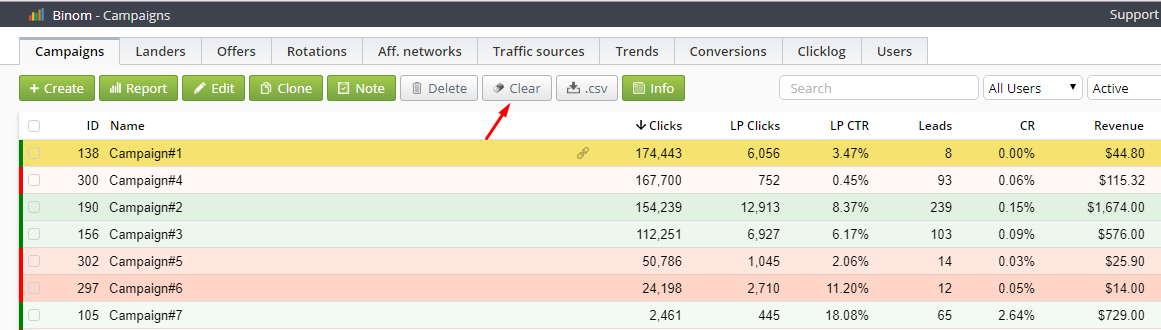
Step 2
Click Interval > Select period and specify the time period over which you want to clear campaigns. Click Clear.
To postpone the process and clear campaigns on a certain day, click At the time > Select date.
Step 3
To track the process, go to the Monitor page. There you can also track your free space on the server (ROM (SSD)):
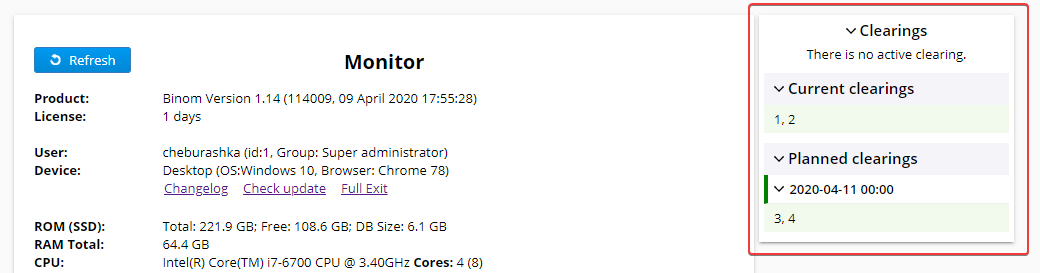
Keep in mind that the clearing process loads the server. The average speed is 10000-20000 clicks per minute, so it's not recommended to clear campaigns in times of maximum load upon the tracker.
Auto-clearing
You can set up auto-clearings and keep historical data only for the specified number of days.
Go to Settings > Clearings, check the Enable Auto-Clearings box and specify the number of days you want Binom to keep the statistics for. Click Save.
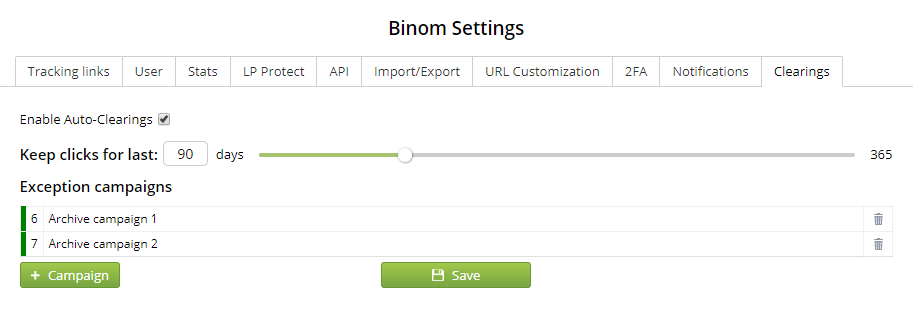
Keep in mind that once auto-clearing is set up, Binom will clear clicks among all campaigns. To add the exclusions, click + Campaign and select campaigns that will not be auto-cleared.
You also shouldn't completely rely on the autoclearings as a guaranteed way to clear the disk. One of the features of the autoclearigs is that they only start in certain hours of the day and only if there is no high load on the tracker. If you want to make sure that you will not run out of the disk space, you need to start the manual clearings. And autoclearings will clear up the things you might have missed along the way.
