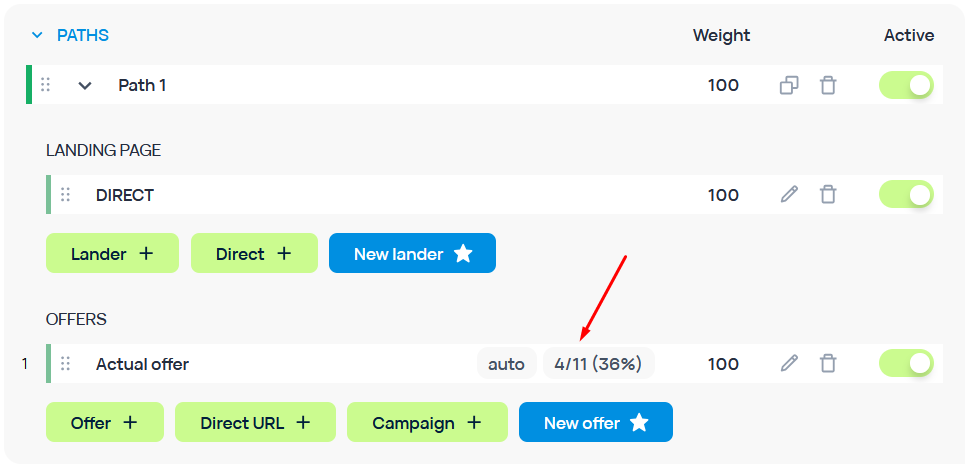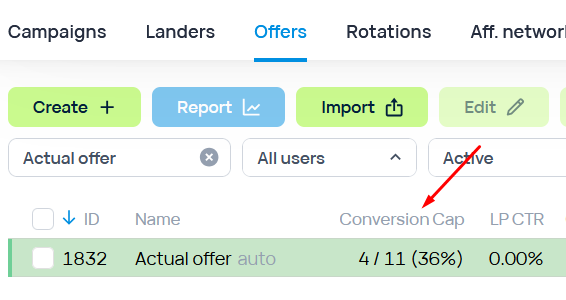Conversion cap
Conversion cap
You can set the limit of conversions after which Binom will send traffic to another offer.
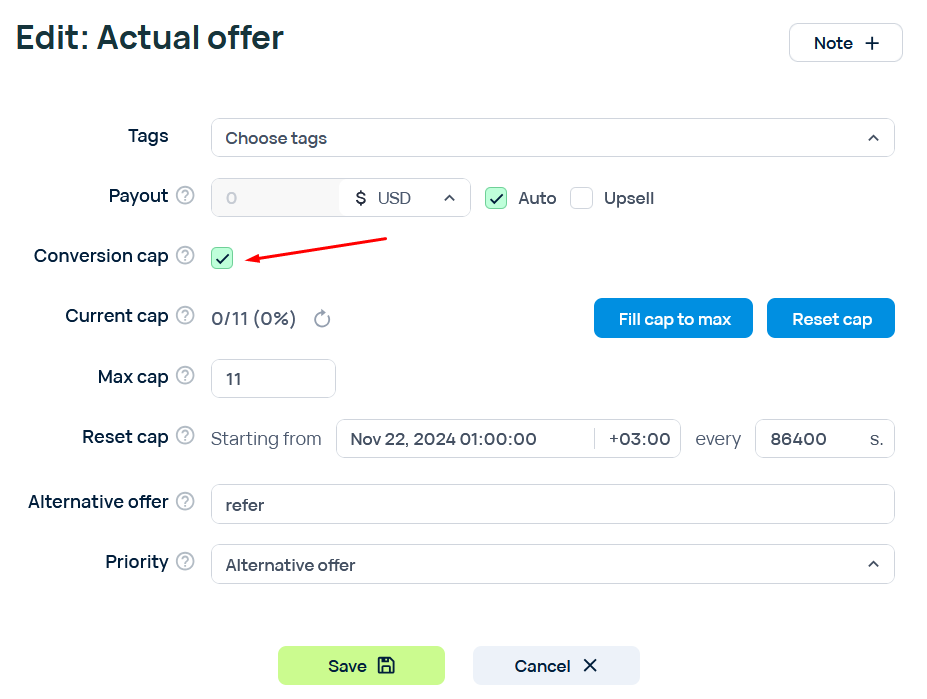
Current cap
The current amount of conversion on the offer.
Fill cap to max and Reset cap buttons
You can manually fill the limit or reset the current conversion count correspondingly with those buttons.
Max cap
The limit of conversions for this offer.
Reset cap
Conditions to reset the cap.
For example, Starting from Nov 22, 2024 01:00:00 +03:00 every 86400s. will mean, that the conversion cap will be resent for this offer once every 24 hours starting from November, 22nd, 2024 at 01:00 am GMT+3 (the first reset will happen at 01:00 am of the first day).
Alternative offer
Make sure you specify it, because all the offers in a path can also reach their conversion cap limits.
In case an alternative offer got it's own alternative offer, the tracker will not go down that chain to avoid the possibility to enter a loop.
Please mind that if your alternative offer would also have a cap, upon reaching the cap on the main and alternative offers, the traffic would start coming to the main offer again.
Priority
Select where your traffic will go to after reaching the limit (to other offers in the campaign path or to an alternative offer).
Please mind that the conversion cap can go over 100%. This can happen in the case when the offer got it cap filled out but one ore more conversions were sent to a click registered for this offer. The new clicks will not go to the offer that has met it's cap.
The current state of the conversion cap can be seen in campaign settings, rotation settings and in the Conversion cap column on the Offer tab.