Files
The Files page allows you to upload and edit files on the tracker's server, as well as manage integrated landing page files.
All files uploaded through the Files page are stored in the /landers folder.
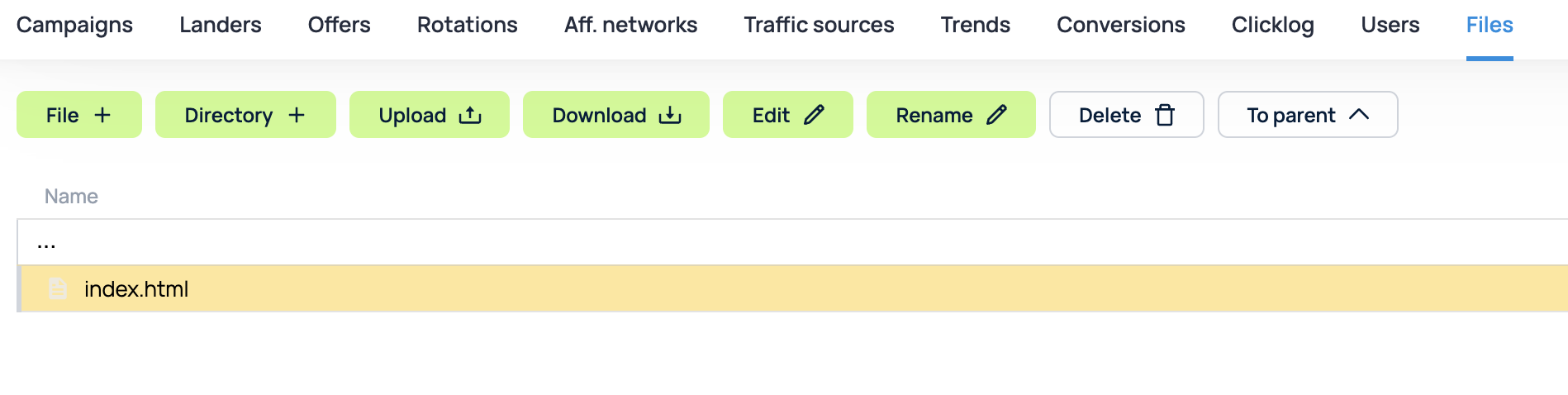
To perform an action with a file, you need to select it in the table. If the file is in a folder, you must first expand the folder by double-clicking the mouse button and then select the desired file.
File - create a new file.
Directory - create a new directory.
Upload - upload a file. The maximum allowed file size is 20 MB.
Download - download the selected file.
Edit - open the editing window for the selected file.
Rename - rename the file.
Delete - delete the file.
To parent - go up one level in the folder hierarchy.
Search - search for files. You can search by the name of the file or folder, or by the name of the integrated landing page.
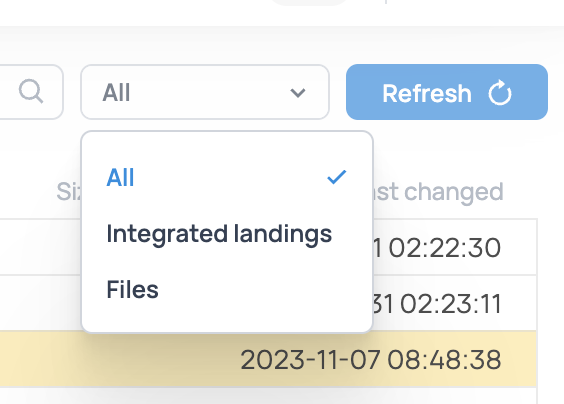
File type filter - by default, shows all uploaded files. If you select Integrated landings, only integrated landing pages and their folders are displayed. If you select Files, only other files will be displayed.
