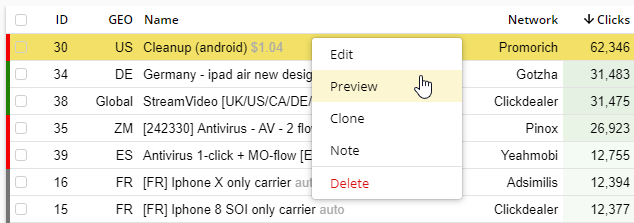Hot keys
| Button | Action |
|---|---|
| Arrows ↑ ↓ | Selects table rows |
| Arrows ← → | Toggles between info/stats in the basic reports |
| 1-8 | Move to the tracker’s tabs |
| Enter |
1) With the marked line: In campaigns: the campaign report opening In other topics – window “Edit” opening 2) During the amendment of the report and search grouping – click to “Apply” |
| Esc | Close a window |
| CTRL+S |
1) In any active window clicks “Save”, “Update” and so on. 2) In campaign settings it saves the campaign |
| CTRL+E | In “Campaigns” and in the campaign report opens the campaign edit. |
| CTRL+R | In campaign settings opens the report. |
Context menu
By right clicking in each section of the tracker you can see a context menu that allows you to perform familiar operations even faster.
CAMPAIGN TAB
You can copy a campaign link, update costs, open a report, or clone a campaign:
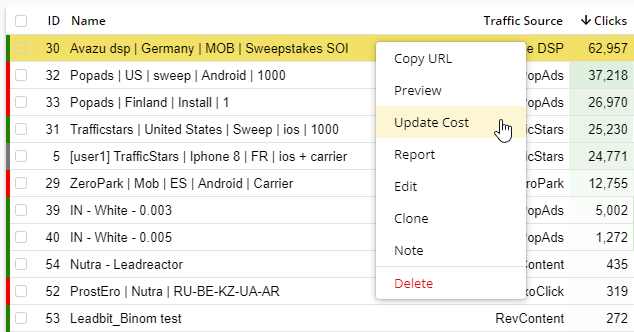
REPORTS TAB
Turns off the landing or offer straight from the report:
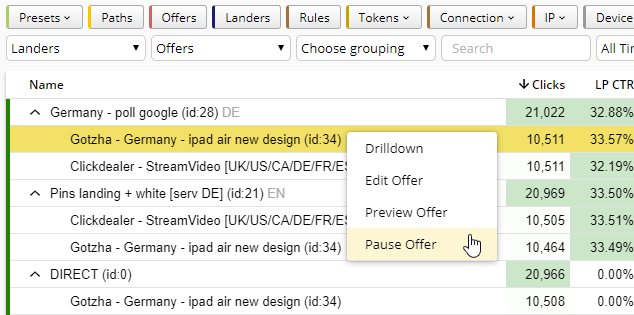
LANDERS TAB
With Preview you can immediately check how your landing page will look like:
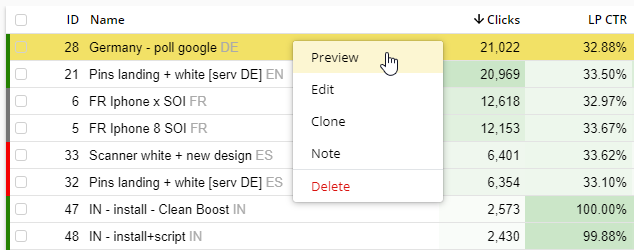
OFFERS TAB
Check link or clone an offer: