Importing campaigns from Binom v1 to Binom v2
It is possible to transfer all your campaign settings from the v1 tracker to the Binom v2 tracker, including their links, as well as rotations, landing pages (excluding integrated ones), offers, traffic sources, domains, column settings, and more.
To import/export campaigns, you will need a Binom v1 tracker updated to version 1.17 or 1.18 and a clean Binom v2 tracker.
1. In the old tracker, go to the Settings >> Import/Export
2. Download the tracker export file in .binom format
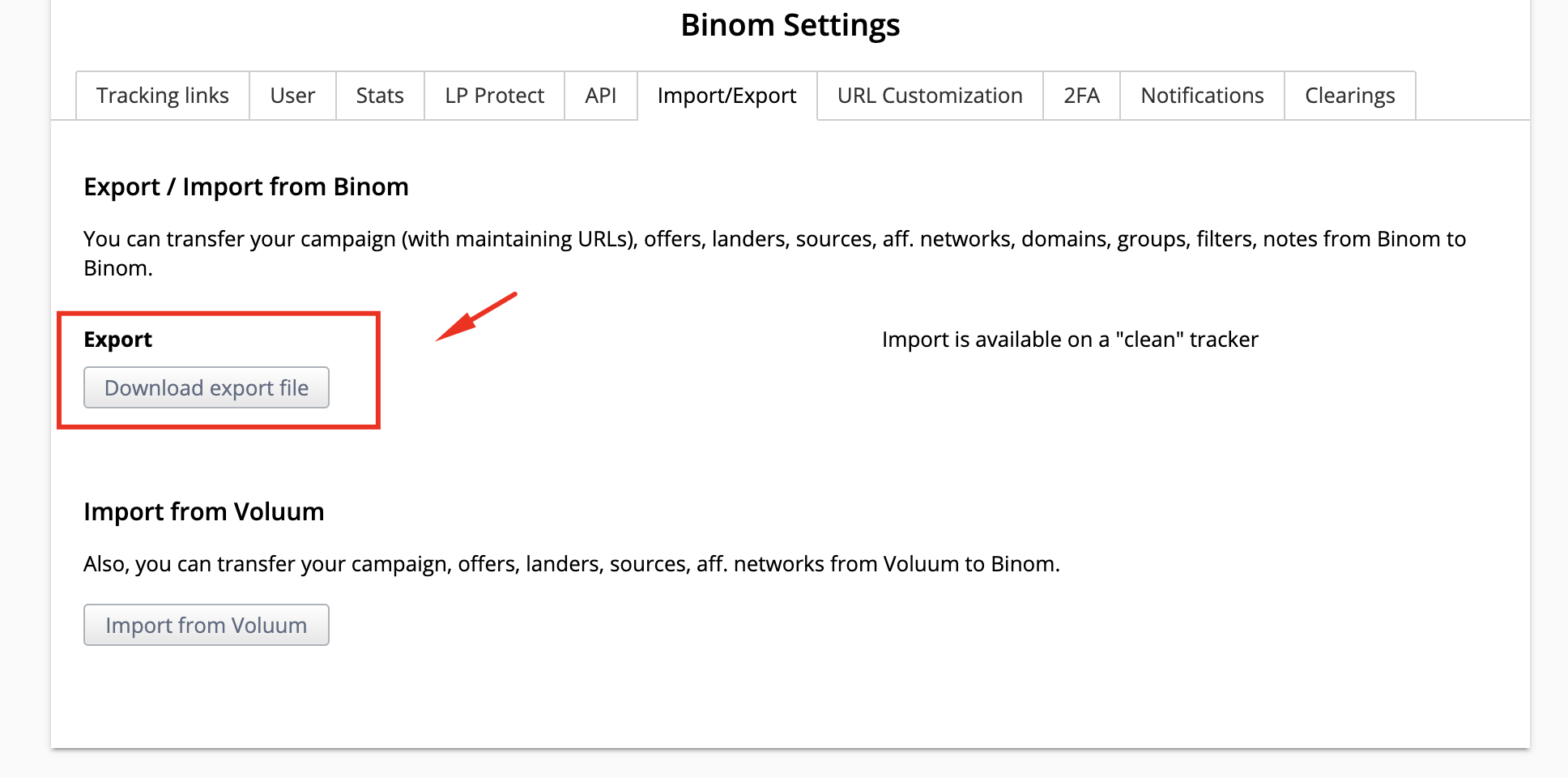
3. In the new tracker, go to the Import section
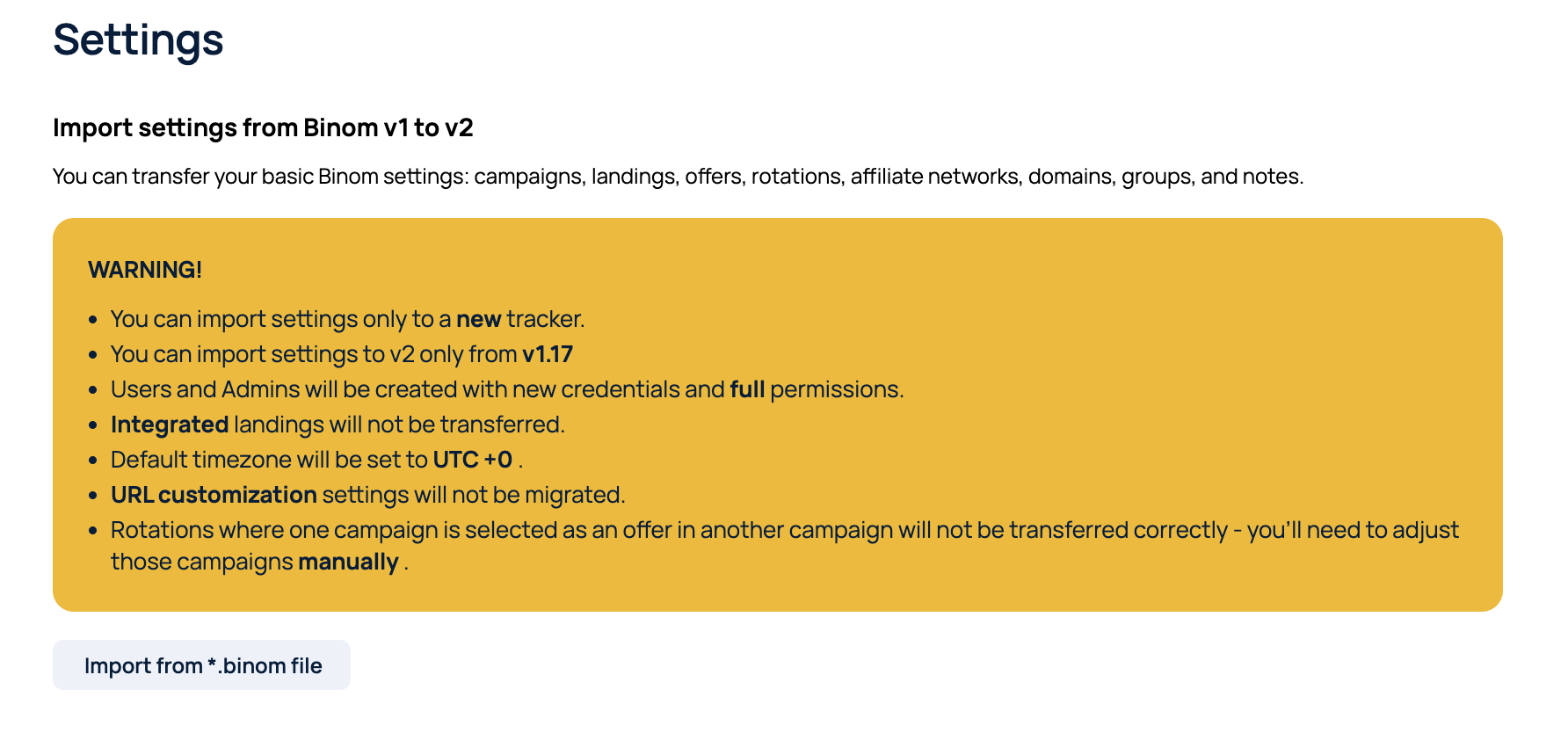
4. Upload the previously saved .binom export file
5. Wait for the import procedure to complete, after which a message will appear about its result and the changes made in accordance with the import restrictions:
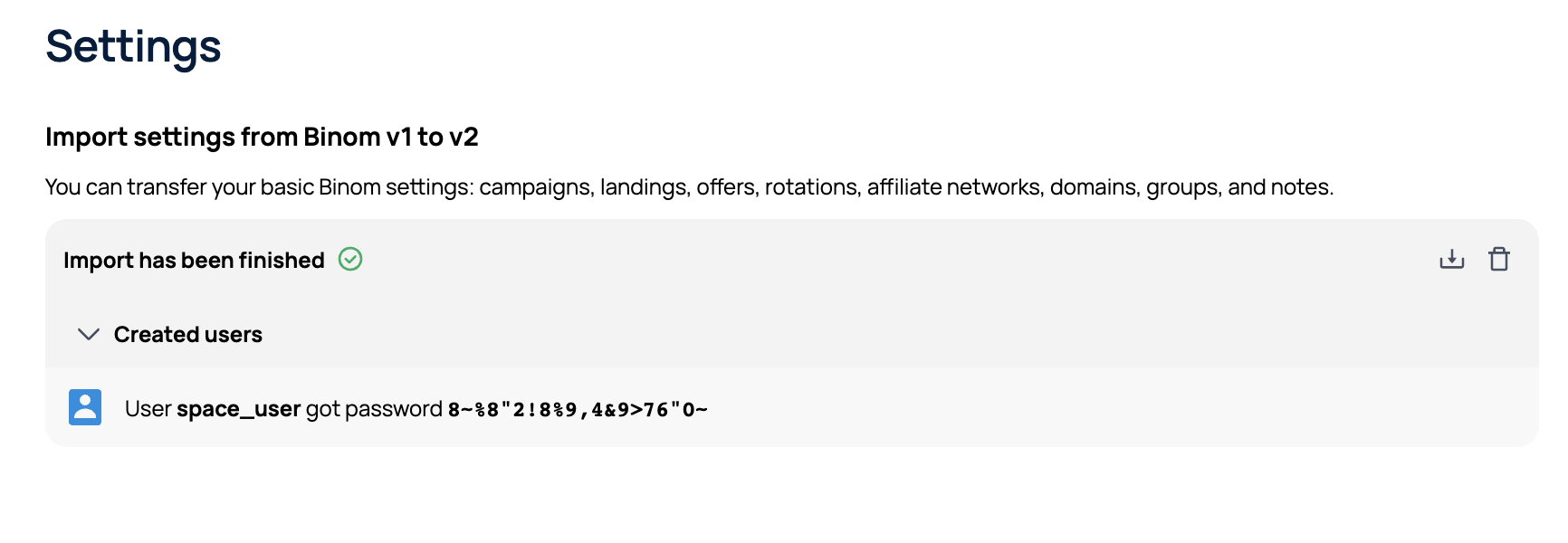
Import limitations
At the moment, there are the following restrictions when importing campaigns to Binom v2:
- Statistics and clicks from the old tracker will not be imported.
- Integrated landing pages will not be imported, their files must be uploaded separately.
- LP Protect settings will not be imported, LP Protect code on the landing pages must be updated manually.
- If another campaign was used as an offer in the rotation settings of your campaign, that offer must be added manually.
- All tracker users will be transferred with full rights.
- The time zone of the new tracker will be set to UTC +0, if necessary, it can be changed immediately after import.
Forwarding the postback to v1 tracker
In case you've recently switched from v1 to v2 tracker and decided to keep the v1 tracker to check the stats, there can be a situation, when the conversions that are coming to v2 tracker containing the clickid of v1 tracker will get lost because there are no such clickids in the v2 tracker.
We've added a feature that will help you keep track of such kind of conversions and forward them from v2 to v1 tracker.
In order to do so, add to the postback that you have over at your Affiliate Network's side the following: &forward_to=domain.com, where domain.com - is your domain that's still pointed to your v1 tracker. IP can be used in place of domain.
Example:
You provide your v2 postback to your Affiliate Network's side and add &forward_to=domain.com to it.
It will look something like this:
https://newdomain.com/click?cnv_id=xxx&payout=yyy&cnv_status=zzz&forward_to=https://olddomain.com
After receiving this kind of postback, v2 tracker will forward the following postback to the v1 tracker:
https://olddomain.com/click.php?cnv_id=xxx&payout=yyy&cnv_status=zzz
The value for the &forward_to param can be of the following formats: "https://domain.com", "http://domain.com", "domain.com". Depending on the chosen format, the postback will be forwarded via http or https protocol.
