Tracker installation
Server Requirements
To run Binom tracker you are going to need a dedicated or VPS server with the following minimum requirements:
| Parameter | Description |
|---|---|
| OS | Ubuntu 22.04 or 24.04 |
| RAM | 4 GB |
| CPU | 2 cores/threads |
| Available free space on the disc | At least 50GB |
| Virtualization | KVM |
Installation
To avoid conflicts with third-party software and to achieve optimal performance the installation must be done on a clean server that doesn't have any of your other working projects running.
-
Connecting to the server
-
Windows
1. Download Putty
2. Start it, in the Host Name (or IP address) field enter your IP, click Open
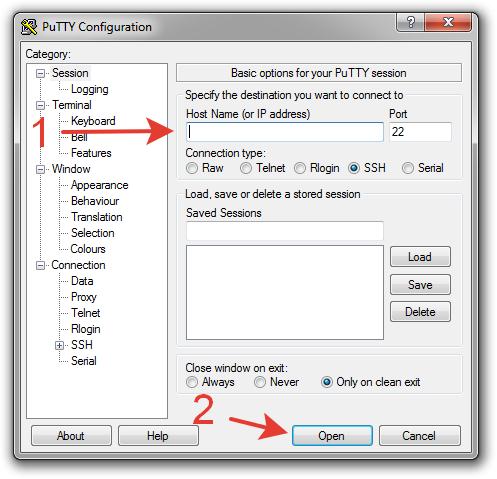
3. In the pop-up window click Yes
4. Enter your login/password (input characters will not be shown on the screen). You can simply copy your password and paste it into Putty by clicking the right mouse button:
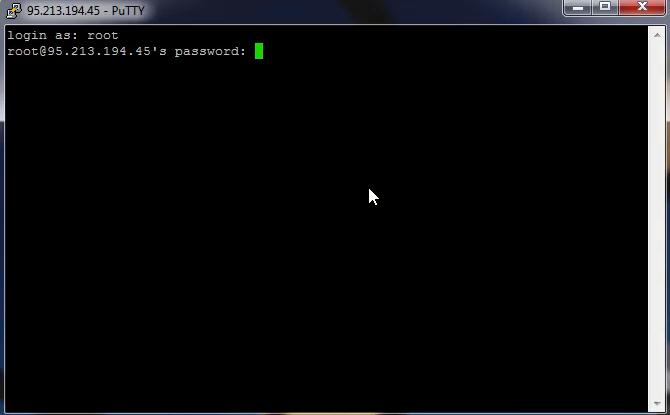
-
Mac OS
1. Open Terminal
2. Execute:
login — your loginssh login@IP
IP — IP of your server
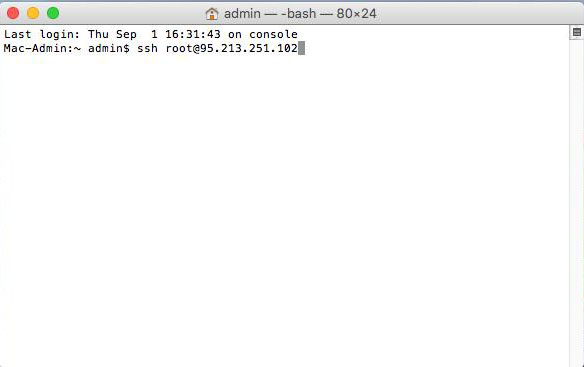
3. Type yes and press Enter
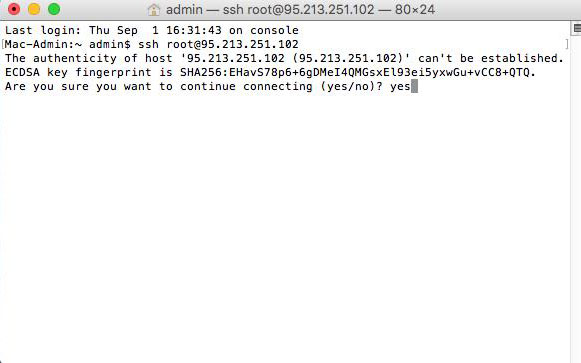
4. Enter SSH password (input characters will not be shown on the screen), press Enter
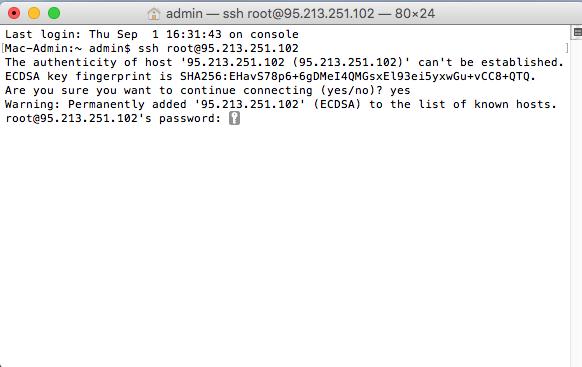
-
Windows
Once you have connected to the server you can begin installation which should take about 10 minutes:
1. Download the installation script using this command:
wget https://data.binom.org/binom_v2_install.sh -O /root/binom_v2_install.sh
2. Run the installation script with this command:
bash /root/binom_v2_install.sh install
3. Follow the instructions appearing on the screen:
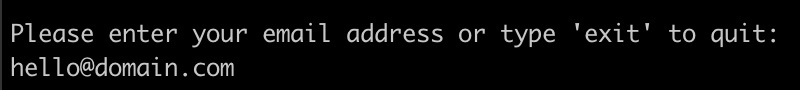
4. Once the tracker is installed you are going to see the login credentials. Make sure to save this data. It's generated automatically and can't be recovered:
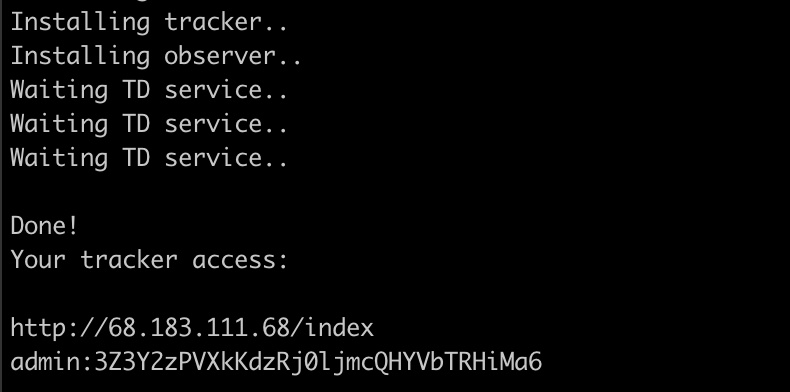
We cannot guarantee stable tracker work in case you temper with the server. All the changes that are made on your server by someone other than Binom team are made at your own risk.
Frequently asked questions
Q: I already have my own server with another operating system: CentOS, Debian, FreeBSD. Can I install the tracker on that server?
Binom v2 supports only Ubuntu 22.04 and 24.04 as an OS to achieve optimal performance and smooth integration with other apps and services. If you already have a server with a different OS we suggest contacting your hosting provider to reinstall the operating system.
Q: Can I use the tracker with a web-panel (ISP manager, cPanel) to install additional domains and upload files?
Binom v2 allows you to add your own domain and upload files directly from a dashboard, no additional software is needed.
