Landing page protection
You can protect your landing pages from direct access. It is not necessary to keep them on the same server as the tracker. To protect, the difference in time between the click pass through the tracker and the opening of the landing page is checked. If too much time (5 minutes by default) passes between these events, then instead of the landing page, a blank page opens. IP and User agent matching is checked as well.
Setup
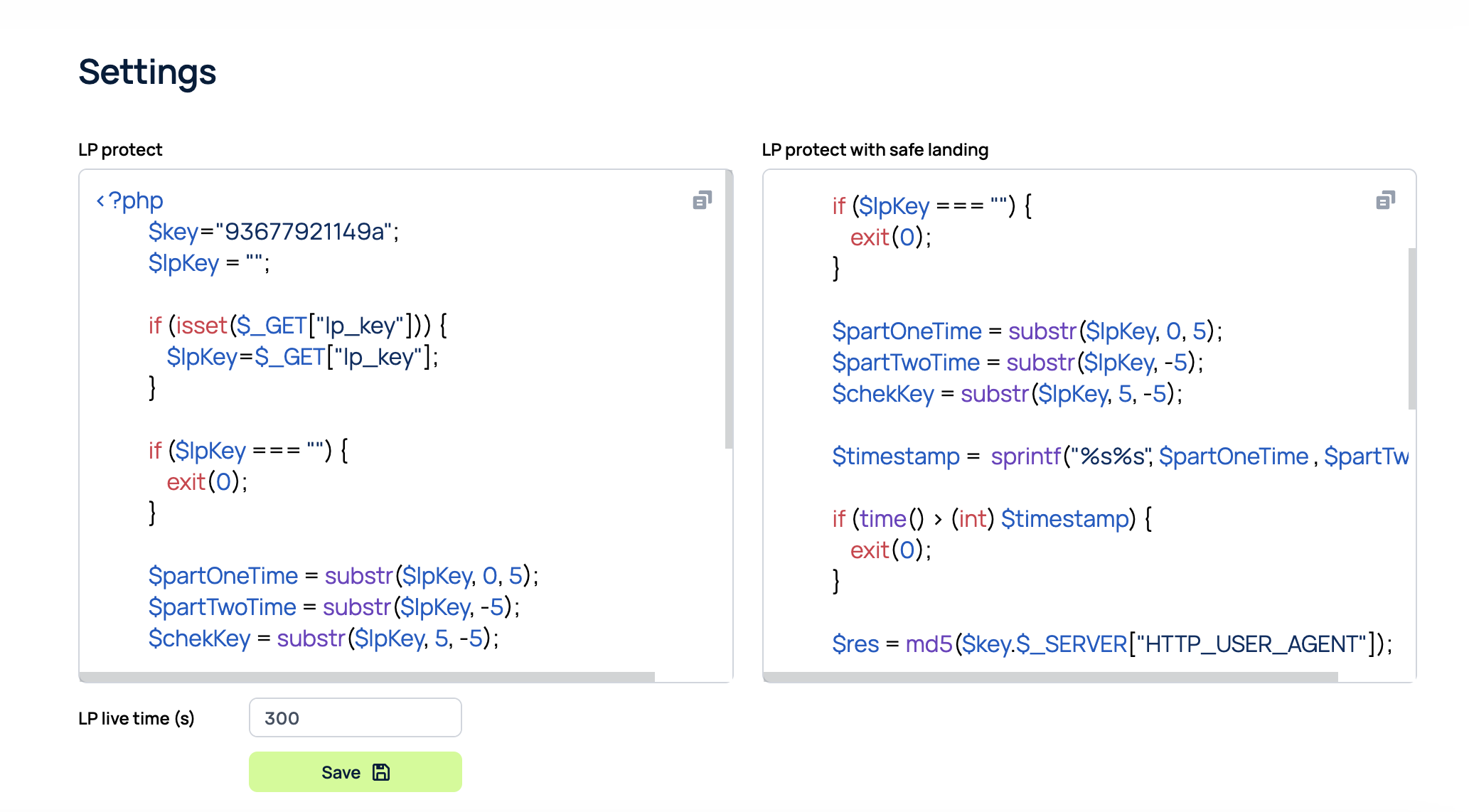
1. Go to Settings > LP Protect and copy the LP Protect code.
2. Paste the copied code at the beginning of your landing page code. The landing page file must have a .php extension.
3. Go to the landing page settings and add the LP Key token to the URL to pass the key to the landing page.
Two options for the LP Protect code are available to choose from. The standard code available in the left window will show a blank page when trying to open the landing page directly, the code in the right window allows you to set your own page that will be displayed when direct access is made.
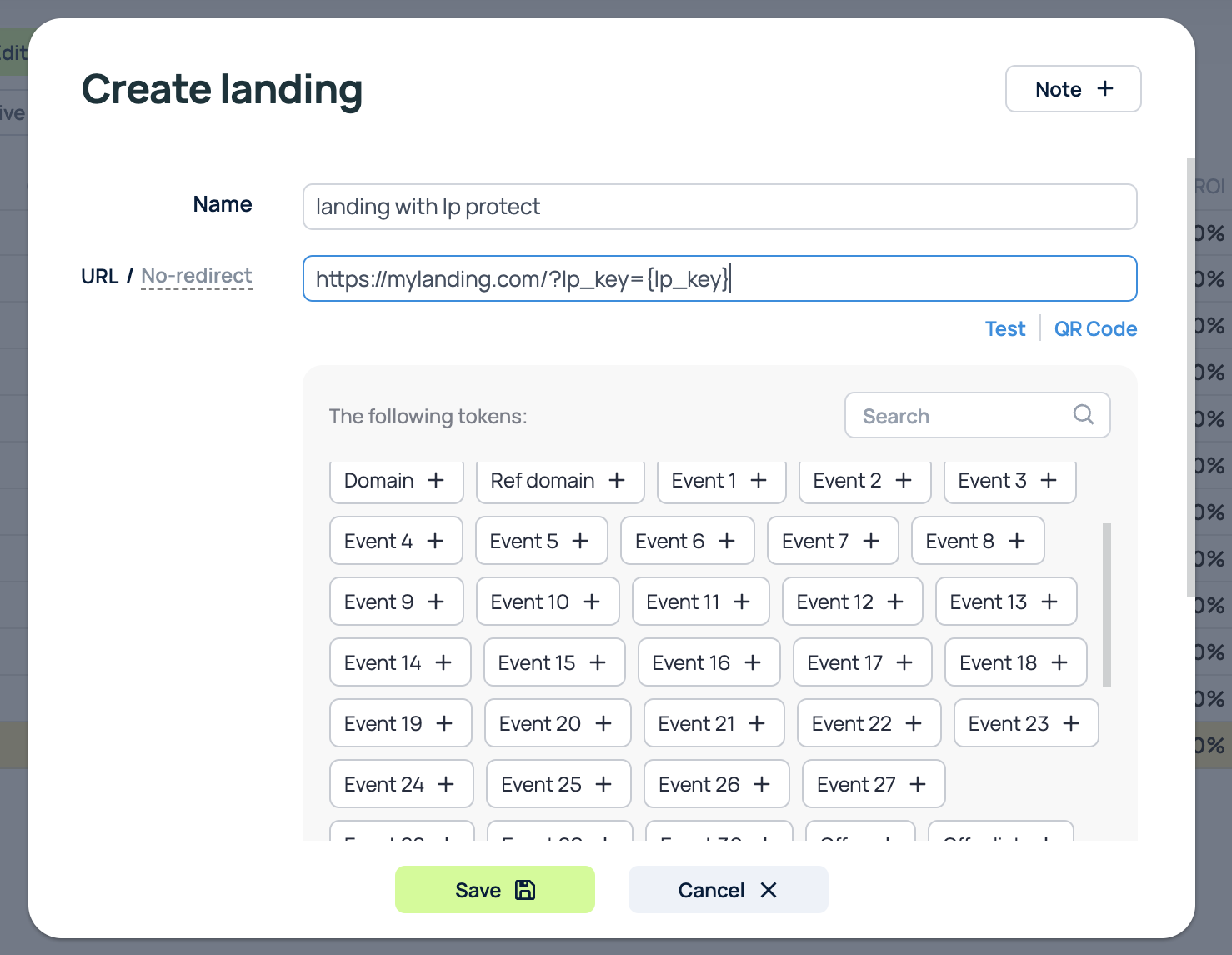
Now your landing page cannot be opened if there was no redirect through the Campaign URL.
