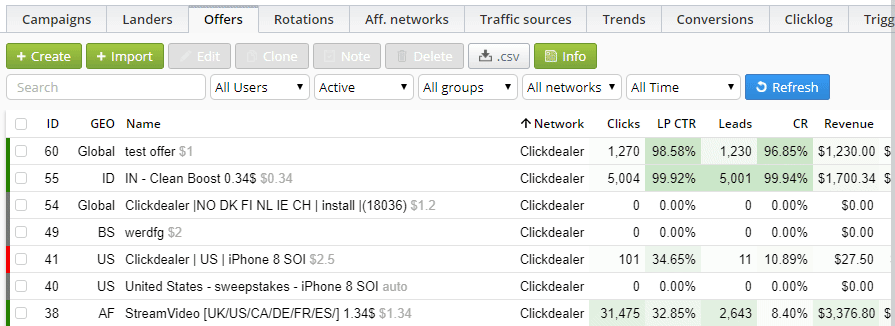Managing offers
To view all the offers you work with, go to the Offers tab. There you will see the main and sorting sections to manage your offers.
Main section
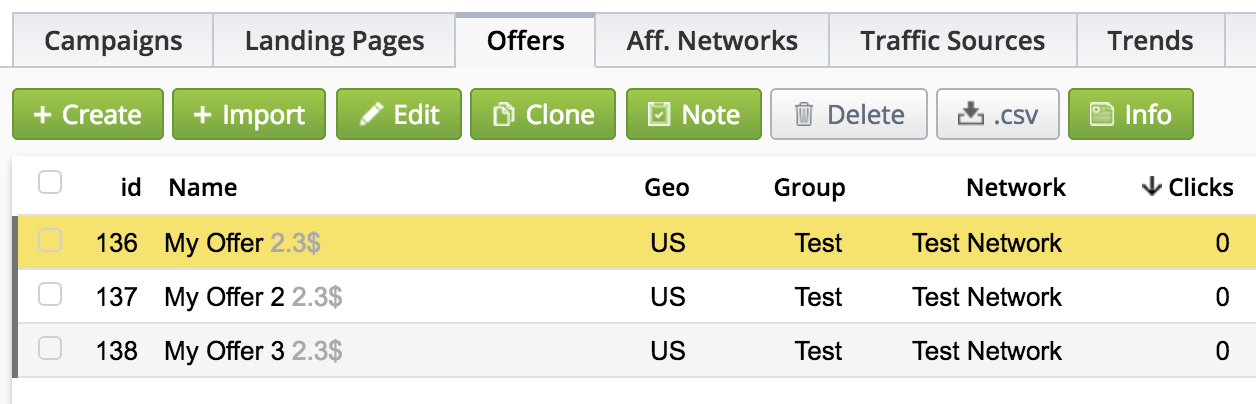
Select an offer to make the buttons active.
Create
Add a new offer.
Import
Bulk upload.
Edit
Offer editing form. You can as well open it by double-clicking an offer.
Сlone
Creates a copy of a selected offer under the name < Offer's name > (clone 1) and opens its editing page.
Note
Create/edit a note for an offer.
Delete
Deletes an offer. To restore a deleted offer, select Deleted offer type, then select an offer you want and click Restore.
.csv
Download the current statistics on the offers in the .csv format.
Info/Stats
Switch among the main and additional statistics.
Sorting section
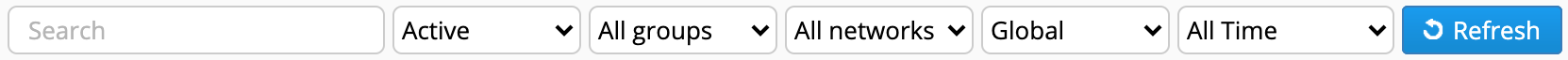
Binom has convenient sorting features that make it easier to work with a huge amount of offers. The statistics get refreshed instantly.
Search
Search by the offer name.
Offer type
Active — shows all active offers
With traffic - shows offers with traffic in a specified timeframe
All - shows all offers, including deleted ones
Deleted - shows deleted offers
Groups
Each offer should belong to a group. It's convenient to group by verticals, types of traffic, and so on.
Affiliate networks
Shows offers of a selected affiliate network. If you select All networks, all the offers of all the aff. networks will be shown.
Country
An offer's country.
Timeframe
Here you can filter offers by a timeframe. When choosing Custom Date and Custom Time you need to specify time and date and click Refresh.
Refresh
Updates the statistics. The higher the traffic volume, the faster it gets refreshed.
Stats table
The main table of the Offers tab. To sort by a metric, just click its name.
ID
Offer number.
Geo
Offer country.
Name
Offer name.
Group
Offer group.
Network
Affiliate network of an offer.
Clicks
This metric shows the amount of clicks in the campaign where an offer was active.
LP CTR
Click-through rate from a landing page to an offer. Direct traffic without landing pages, as well as repeated clicks aren't taken into account.
Leads
The amount of conversions.
CR
Conversion rate. CR = Leads / Clicks * 100%.
EPC
Earn per click. EPC = Revenue / Clicks.
CPC
Cost per click. CPC = Spend / Clicks.
Revenue
Offer revenue.
Cost
Offer expenses.
Profit
Profit or loss. Profit = Revenue - Spend.
ROI
Return of investments. ROI = Profit / Spend * 100%.
Approve %
The % of approved leads.
Reject %
The % of rejected leads.
Hold %
The % of leads on hold.
Info table
This table shows additional metrics.
Link
Offer URL.
CLH
Clicks per last hour.
LLH
Leads per last hour.
PLH
Profit per last hour.
Last lead
Time the last lead happened.
Bulk editing
To edit many offers at once, select their checkboxes and click Edit.