URL Customization
Binom uses service parameters that are shown in the URLs. If you want to make your URLs look neat, use the URL Customization feature.
How it works
Go to Settings > URL Customization.
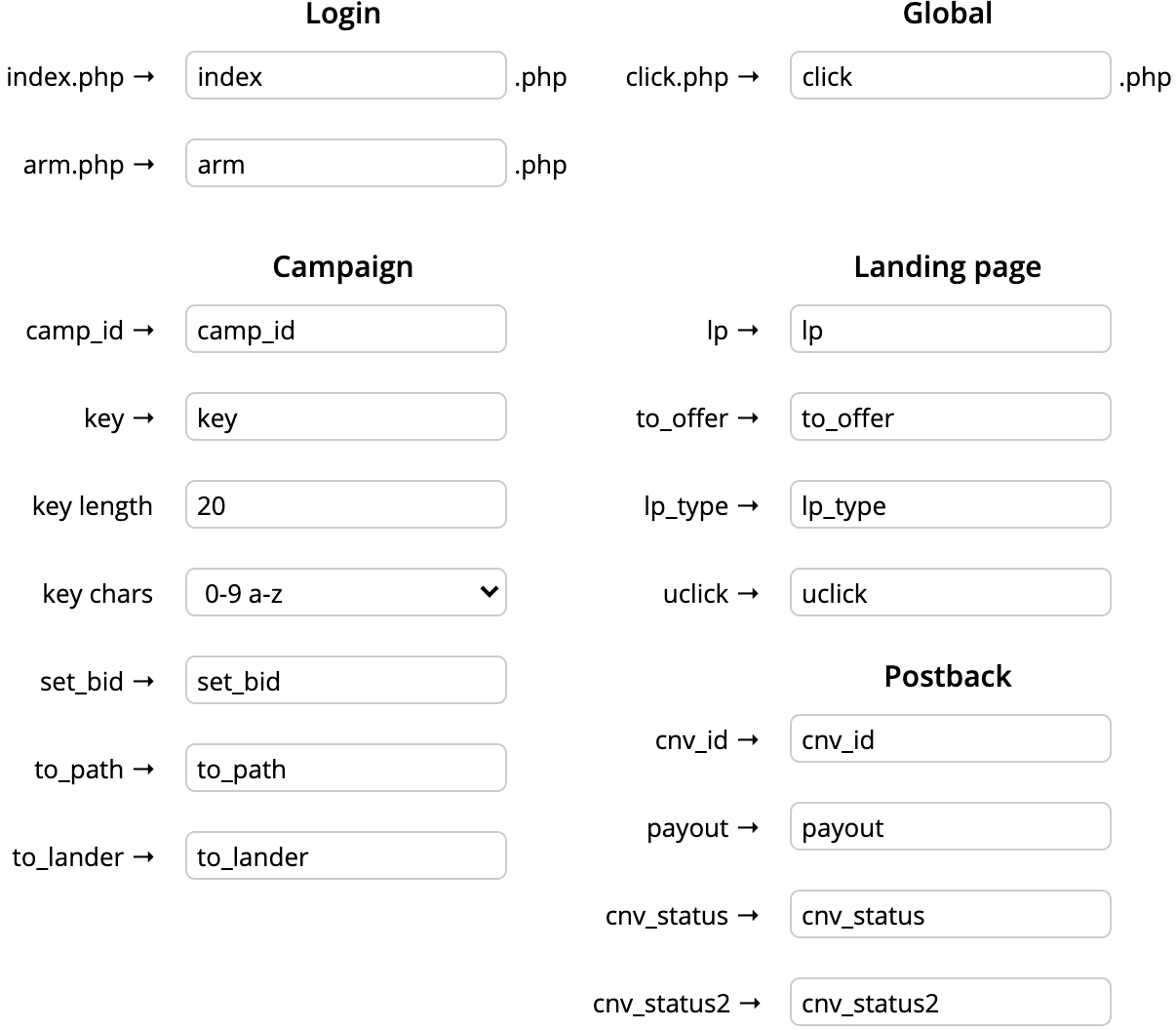
To change a parameter, enter a new parameter in the field you want and click Save.
-
Available parameters
-
Parameter Purpose index.php Login page
http://domain.com/index.phpclick.php Campaign URL, postbacks, redirection to offer
http://domain.com/click.php?key=bxb9qtrqx20q7thf8nzcarm.php Binom API endpoint
http://mytracker.com/arm.phpkey Campaign key
http://domain.com/click.php?key=bxb9qtrqx20q7thf8nzckey length Campaign key length key chars Campaign URL, character set set_bid Canpaign URL, click cost
http://domain.com/click.php?key=bxb9qtrqx20q7thf8nzc&set_bid=to_path Campaign URL, specifying a campaign path (by number)
http://domain.com/click.php?key=bxb9qtrqx20q7thf8nzc&to_path=to_lander Campaign URL, specifying a lander (by number) in a campaign path
http://domain.com/click.php?key=bxb9qtrqx20q7thf8nzc&to_lander=lp Redirection to offer (value always 1)
http://campaign-domain.com/click.php?lp=1to_offer Redirection to a certain offer (by number) in the campaign path
http://campaign-domain.com/click.php?lp=1&to_offer=lp_type LP Pixel code parameter
img src="'+binom_link+'&lp_type=pixel&'+window.location.search.substring(1)+'" style="display:none"uclick Parameter used in cookies and sometimes in Click URL for redirection
http://domain.com/click.php?key=bxb9qtrqx20q7thf8nzc&uclick=cnv_id Conversion id in postbacks and Conversion pixel
http://domain.com/click.php?cnv_id=payout Payout in postbacks and Conversion pixel
http://domain.com/click.php?cnv_id=&payout=cnv_status Conversion status in postbacks
http://domain.com/click.php?cnv_id=&payout=&cnv_status=cnv_status2 2nd conversion status in postbacks
http://domain.com/click.php?cnv_id=&payout=&cnv_status2=
-
Hide login form
To hide your Binom login page, just rename index.php and click Save.
For example, if you change index.php to panel, you will be able to enter the tracker only through https://domain.com/panel.php.
Disguise campaign URL
In some traffic sources it is easier to get approval from the moderators if you make your campaign link look like a blog link. Here is an example:
http://domain.com/click.php?key=bxb9qtrqx20q7thf8nzc
click.php — change to blog
key — change to post
Go to the campaign settings, open Advanced Settings and enter article-1 in the Campaign key field.
Now your campaign link will look like this:
http://domain.com/blog.php?post=article-1
No parameters URL
To get rid of all the parameters, you need to set up your server and campaign.
Once the server is set up, the changes will apply to all the domain campaigns. Note that you do not need to do the steps below if your domain was configured using our script.
-
Server setup
-
In your web server setiings specify the following way for the 404 errors:
/click.php?type=404If you have Nginx installed, specify the following in the virtual host settings of your campaign domain (for example,
my-blog.com):
server { ... server_name my-blog.com; root /var/www/binom; # Binom customization try_files $uri $uri/ =404; error_page 404 = /click.php?type=404; ... }
Reload the web server to finish the setup.
-
Once your web server is set up, specify the key you need in the campaign settings:
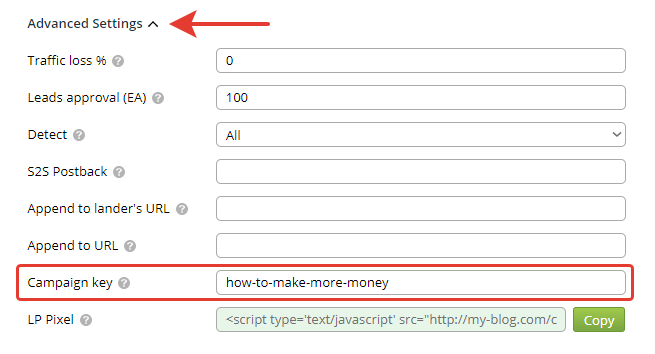
In Binom your campaign URL will look like this:
http://my-blog.com/click.php?key=how-to-make-more-money
But now you will also be able to use a shortened URL:
http://my-blog.com/how-to-make-more-money
