Smart rotation
Smart Rotation is a function that allows you to flexibly set the rotation of landing pages and offers within a campaign. By default, traffic is distributed between paths, landing pages, and offers evenly and randomly. However, in some cases, this may not be convenient. If a user has already seen your landing page, it may make sense to show them a different landing page on a new visit to increase the conversion rate.
How it works
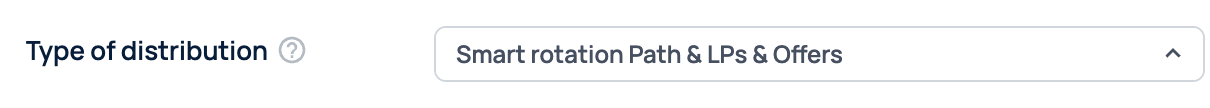
Go to the campaign settings. In the Type of distribution field the following options are available:
— Normal rotation (random)
— Paths
— Paths & LPs
— Paths & LPs & Offers
Let's select the last option. With this setting enabled, Binom will select a path that the user has not visited, then a landing page that was not shown to a user, and then an offer that he hasn't seen yet. In case the user has seen all possible paths-landers-offers combinations, he will start seeing them using the described above logic. The user won't see an offer, where his click resulted in a conversion unless the user also converted on all other offers in the campaign. The same applies for the rules.
For example, you want to send a user to the first offer (the hottest one), and then to all the rest. You can do this easily just by setting the weights of the offers like this:
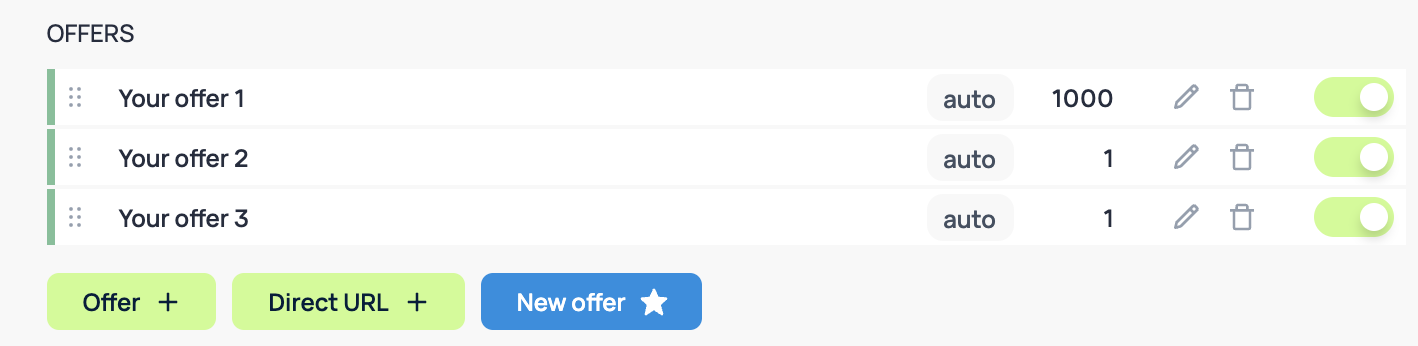
Binom will send the first unique click to the first offer (1 000 to 2), and the next non-unique clicks will be distributed among the rest.
Fix on
If you need to fix a click at some stage, use the Fix on smart anchoring function. With it, you can fix the click to both the full route (path > landing page > offer) and its part.

For example, if you want to fix a click for a specific path, then on subsequent transitions to the campaign link, the user will be shown the remaining landing pages/offers in the same path.
If the Fix On setting is used the click will be checked against all the rules each time it gets in the campaign and might not end up in the same path it ended up the first time.
Top to bottom
Sometimes it is required to strictly specify which landing pages/offers will be shown on subsequent user visits. For example, if you want to show landing page A on the first click, always show landing page B on the second click, and landing page C on the third click.
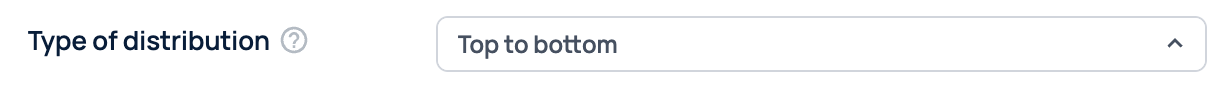
In this case, the Top to bottom function will be convenient, which allows you to show elements in the order of their sequence in the path. If you have multiple paths, then all landing pages within one path will be shown first, then all landing pages within the next path.
Saving old paths
When using the Fix on or Top to bottom settings, you may encounter a situation where you need to remove a landing page/offer from the campaign paths but still keep it for old clicks.
In this case, you simply need to change the weight of the landing page/offer to 0, and it will stop showing for new clicks, but previously fixed clicks will continue to go to this landing page/offer.
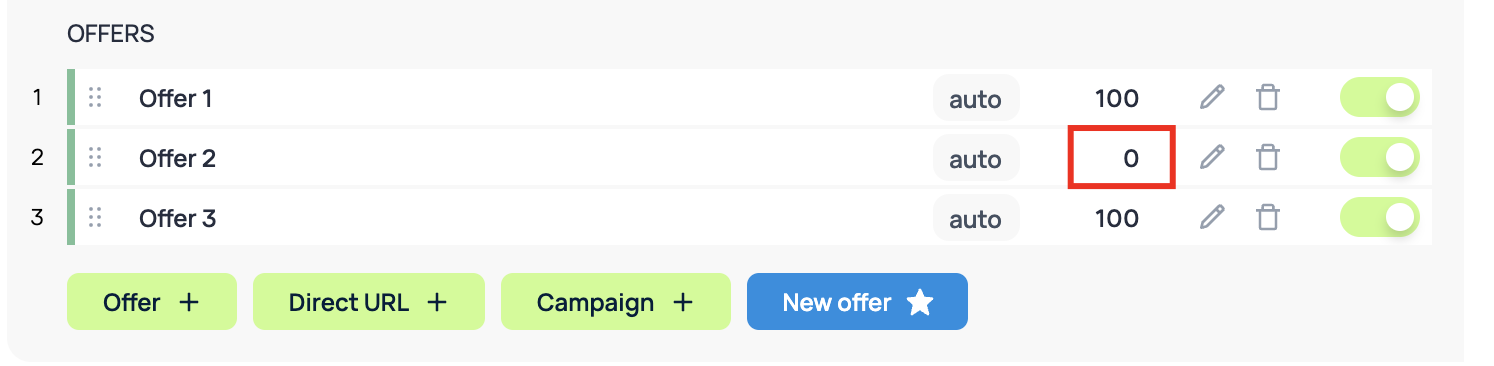
Similarly, you can disable or enable available landings and offers in campaign paths. The paths for old clicks will be preserved, but unlike the method of changing the weight to 0, old clicks will not be able to reach the disabled landing/offer.
If you add a new path/landing page/offer to the campaign path or delete an old one, the distribution settings will also be saved.
Please note the distribution for old clicks will also be reset if you change Direct URL offer in the campaign.
