Manual conversions update
Sometimes we need to add conversions to tracker or update their cost manually. To do this, go to the Conversions section and click button + Update conversions.
In the window enter data about your conversions in the following format:
1) One line - one conversion
2) Format of each line: Clickid:Payout[:Conversion Status:event_(1...10)=event_value:], where:
Clickid - ID of click, you can check them in Clicklog or in Conversions tab;
Payout - the amount of the payout per conversion or the auto token, if you want to specify it from the offer settings;
Conversion Status - conversion status (optional);
event(1...10)=event_value - events update (optional).
81e60haa86o0b7:5 - creates a conversion with payout 5
e2f3he2tfe65а1:5:Hold - creates a conversion with payout 5 and Hold status
d86dhegxbl9ad:auto:Hold - creates a conversion with payout from offers settings and Hold status
e0c7hea9wj270:5:Hold:event_1=15 - creates a conversion with payout 5 and Hold status and event1 = 15
5eba2hea9dzb2c:5:Hold:event_1=15:event_2=16 - creates a conversion with payout 5 and Hold status and event1 = 15 and event2 = 16
5eba2hea9dzb2c:::event_1=15:event_2=16 - creates a conversion with event 1 = 15 and event 2 = 16
5eba2hea9dzb2c::Hold - creates a conversion with Hold status
Now click the Save at the bottom of the window and the conversions will begin to update. It may take some time if you add a large number of them.
Disable Upsell
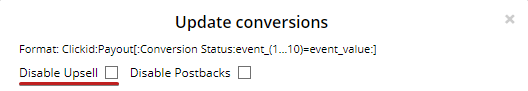
Please note that updating conversions ignore the Upsell checkbox in the Offer settings. Therefore, if you need to update the payout and not to add to an existing one, use the Disable Upsell checkbox.
Disable Postbacks
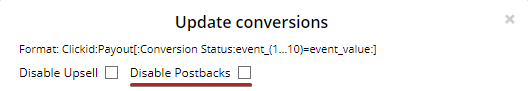
This option disables the sending of the postback to the traffic source or S2S of the campaign for a certain clickid.
Moreover, you can add &disable_postback=1 to the postback link and the tracker will not send a postback for this conversion
