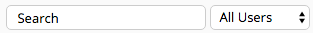Additional users
The tracker allows an unlimited amount of additional users with access to: campaign groups, offers, landings, selected sources and offer networks.
User creation
In order to create a user, go to the Users tab in the main tracker’s menu and click on Create:
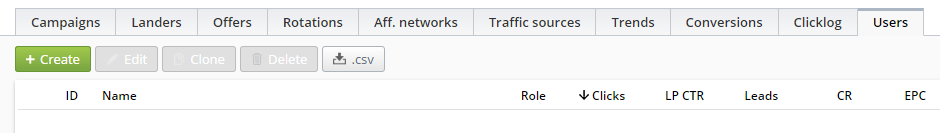
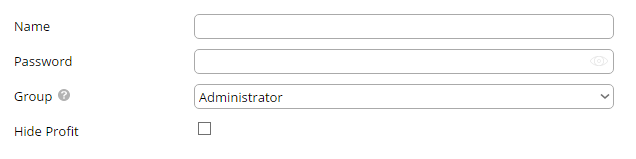
Name, password
You can edit the username and password after their creation.
Group
The user’s group. There are three categories of user:
- Administrator. This user can view all information in the tracker. Their activity is unlimited and they can “see” all other users. It is worth mentioning, that the Main Administrator (created during the tracker installation), is not displayed in the users table.
- User. Additional users, where the access rights may be limited.
Hide profit
Sometimes you don't want to show revenue and profit to a user (for example - the user may be responsible only for traffic buying or updating costs). In this case set checkmark for "Hide Profit" and this user won't be able to see Profit, ROI, Leads, Revenue, EPC.
PERMISSIONS
User access settings
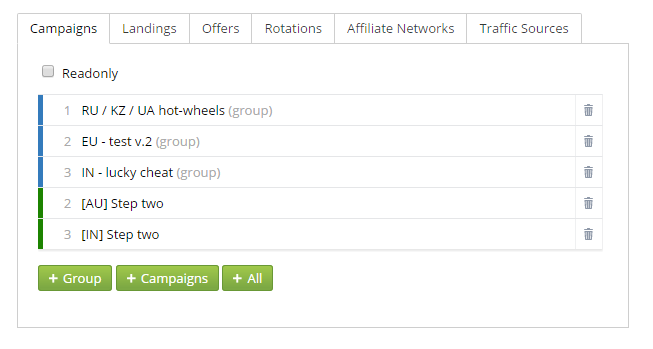
You may choose individual objects or more in any category. In Campaigns, Landings, Offers and Rotations you may also choose specific groups.
Each campaign/offer/landing/rotation/source is by default available only for the user that created this object. In order to create a user who will have access only to objects created by themselves - just leave all the categories empty.
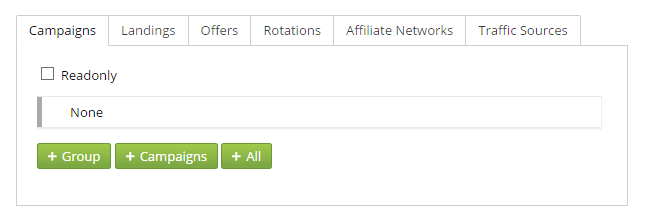
Readonly
This option restricts the ability to edit/delete objects in a certain category – the user will only be able to view.
Priorities
In order to make a campaign available for the user - it's necessary to assign them the traffic source and rotation (if it exists) for this campaign. To make the offer available - you should assign the affiliate network to the user.
Users menu in campaign settings
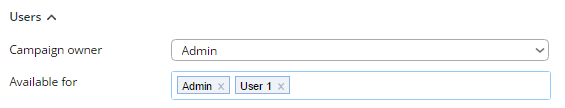
If you have more than one user in the tracker - there will be a Users menu in the campaign settings. Here you can see which users have access to the campaign, and you may add/delete users for this campaign from here.
The Administrator's account can't be deleted.
Users statistics
In the “Users” tab you can see the full statistics for all campaigns, and which ones are available for the user.
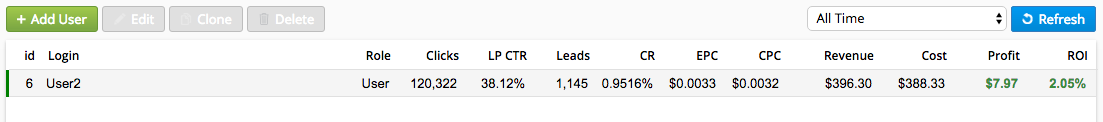
Moreover the tracker gives the possibility to form statistics for each user separately.