Adspect integration
Adspect is one of the best traffic filtering services. With Adspect you can detect bots and proxy/VPN traffic.
Filtering criteria will be exactly the same, however all stats will be visible in Binom only (not in the Adspect panel).
You will need to register and get a subscription. By using the Binom promocode you will get a 15% discount for any license.
Setting up Binom
Step 1
In order to integrate with Adspect, you will need Account ID and API key, that you can find inside the settings of Adspect in General Information and Postback and API key sections respectively:

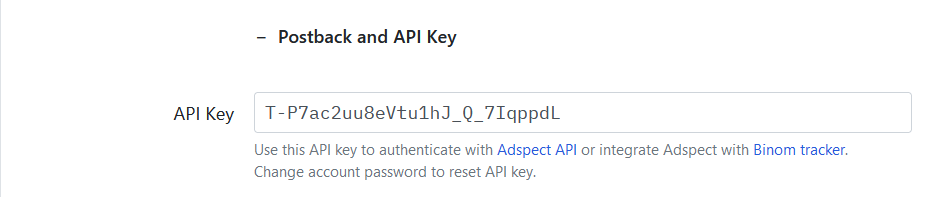
Inside the tracker, go to Settings -> Integration -> Adspect settings. Press the Add account button.
Provide your Account ID and API key and press the Save button:
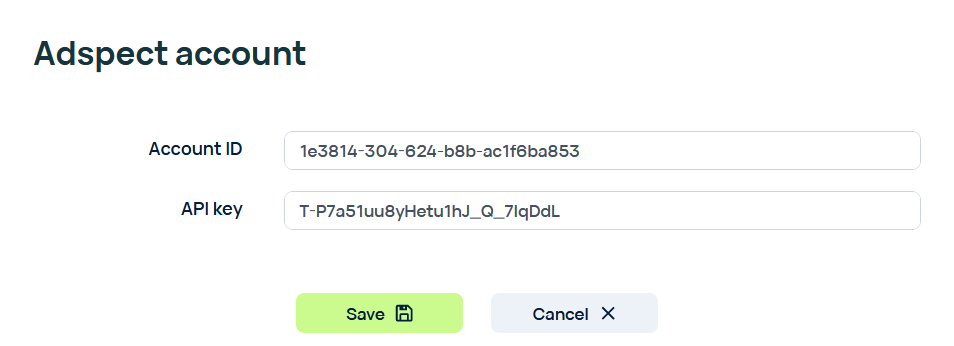
Step 2
Now you need to create a Bot rule. With the help of Bot and NOT Bot values you will be able to direct traffic according to your need:
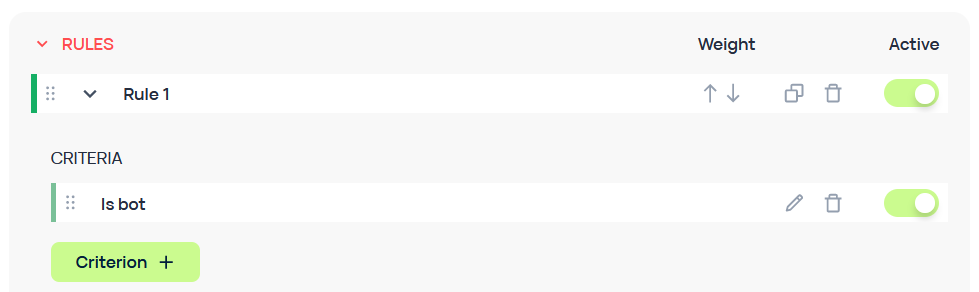
Adspect can be used with Click API.
Nothig is sent to Adspect. Your stats are private and are kept withing your tracker.
Checking bot detection
Here is how you can check if your Adspect integration has been enabled.
- — To check Adspect's primary bot filter, you can substitute your real IP with 8.8.8.8 using the HTTP header.
- — To check Adspect's Use fingerprint option (more info below), you can substitute your User Agent for one of a different browser than the one you are using (e.g., put in Mozilla Firefox UA when using Google Chrome).
Additional settings
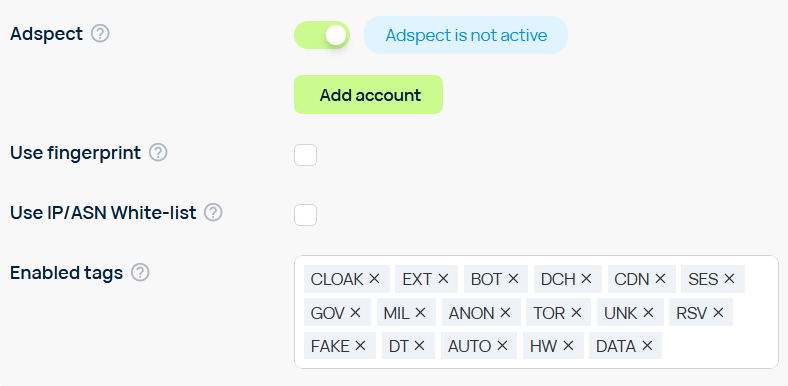
Use fingerprint
This option will turn on an additional traffic filter to make your bot detection even better.
IP/ASN White-list
The IP/ASN white-list field will allow you to add the IP and ASN (Autonomous System Number) exceptions.
If your ASN ranges are not working, check if you have whois installed on your server.
Enabled tags
The Enabled tags field allows to select tags that the tracker will be checking against when determining whether the click should be considered a bot.
Please note that not all tags indicate that the click is fraudulent or is a bot.
Fraud — possibly fraudulent (not human) click.
False+ — a possibility of false-positive detection.
| Tag | Fraud | False+ | Description |
|---|---|---|---|
| CLOAK | Medium | Low | Cloaking-specific Adspect filters triggered |
| EXT | Medium | Medium | Cloaking-specific Adspect extended filters triggered |
| BOT | Yes | Low | Openly declared bot |
| APP | Medium | No | Click coming from or triggered by an application |
| DCH | High | Low | IP address belongs to datacenter, hosting company, or IP transit |
| CDN | High | Low | IP address belongs to CDN infrastructure |
| SES | Yes | Low | Search engine spider |
| GOV | Low | Low | Government institution |
| MIL | Low | Low | Military facility |
| EDU | Low | Low | University, college, school, or similar |
| LIB | Low | Low | Public library |
| ANON | High | Low | Public proxy, VPN service, or anonymizer |
| TOR | High | Low | Tor exit node |
| UNK | Yes | Low | Unmapped IP address (bogon) |
| RSV | Yes | No | Reserved IP address: local area network, class D, etc |
| EMBED | Medium | No | Embedding detected (<iframe>, <embed>, <object>, etc) |
| FAKE | High | Low | Browser is faking information about itself |
| DT | High | No | DevTools protocol is in use (web automation or develope tools) |
| AUTO | Yes | No | Web automation |
| HW | Medium | Medium | Highly suspecious hardware |
| DATA | Low | No | Missing or malformed fingerprint data (for POST requests) |
| TOUCH | Low | Low | Device has a touchscreen |
