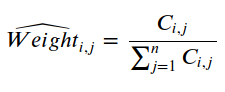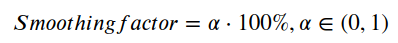Auto-optimization
When you split-test your offers, you might notice one offer receiving more conversions than others. Naturally, you will want to direct more traffic to this offer link. In this case, auto-optimization will come in handy, as it will dynamically change offer weights based on the amount of conversions received.
Things to note
To have auto-optimization working correctly, you need to consider the following:
- — Using more than 10 offers inside one path is not recommended.
- — Landers need to be present in the Landing Pages section of campaign paths (Direct won't work here).
- — It is necessary that redirecting to offers creates LP Clicks in Binom (e.g. using Click URL).
- — Type of distribution should be set to Normal rotation in campaign settings.
- — Optimizing will work best when there are more conversions than offers within the timeframe selected.
How it works
It is advisory to look through the formulae and our test example below to understand the logic behind the algorithm.
Predicting conversions
For predicting how many conversions your offers will receive during the next timeframe, exponential smoothing method is used (more details).
Calculating the offer ratio
To calculate new offer weights, the offer utility ratio must be calculated first.
Calculating offer weights
The new offer weight will be determined by its share in the sum of all ratios in that campaign path.
Weight adjustment
To prevent the algorithm from setting weights too low, there is a 5% threshold that offer weights cannot go below.
Since the sum of new weights might not be equal to 100% after our previous step, offer weights will need to be adjusted.
-
Adjustment algorithm
-
First, smaller and larger weights are defined:
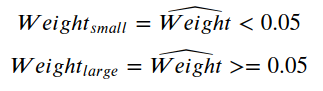
Smaller weights are made equal to the 5% threshold:
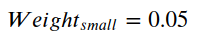
Reduction ratio is calculated for larger weights:
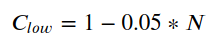
 being the reduction ratio.
being the reduction ratio. being the total number of all weights involved.
being the total number of all weights involved.
Smaller weights' average is added to the larger weights:
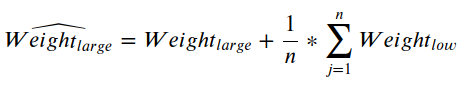
 being the total number of smaller weights.
being the total number of smaller weights.
Resulting larger weight is multiplied by the reduction ratio, after which the threshold value is added:
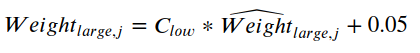
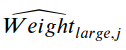 being the j offer larger weight from the previous step.
being the j offer larger weight from the previous step.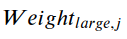 being the j offer adjusted larger weight.
being the j offer adjusted larger weight.
-
Additional settings
Smoothing factor is used in the exponential smoothing method. Recommended value: 50%.
Optimization interval is the timeframe used for optimization.
Algorithm in action
Check below how weights change based on different input values:

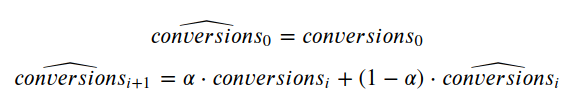
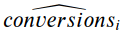 being the predicted amount of conversions within i timeframe.
being the predicted amount of conversions within i timeframe.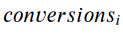 being the real amount of conversions within i timeframe.
being the real amount of conversions within i timeframe. being the smoothing factor (0 to 1).
being the smoothing factor (0 to 1).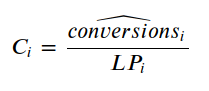
 being the offer utility ratio within the i timeframe.
being the offer utility ratio within the i timeframe. being the real LP Clicks amount within the i timeframe.
being the real LP Clicks amount within the i timeframe.