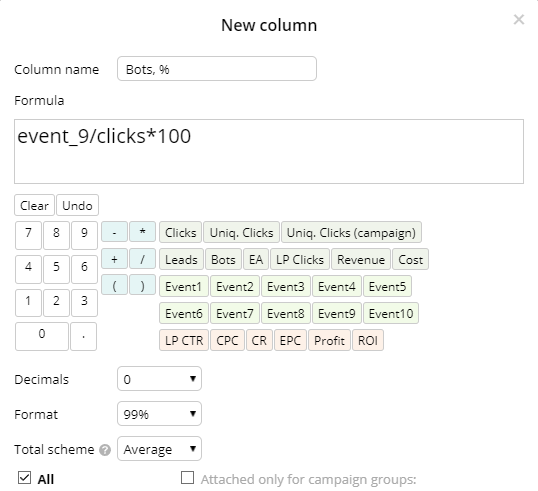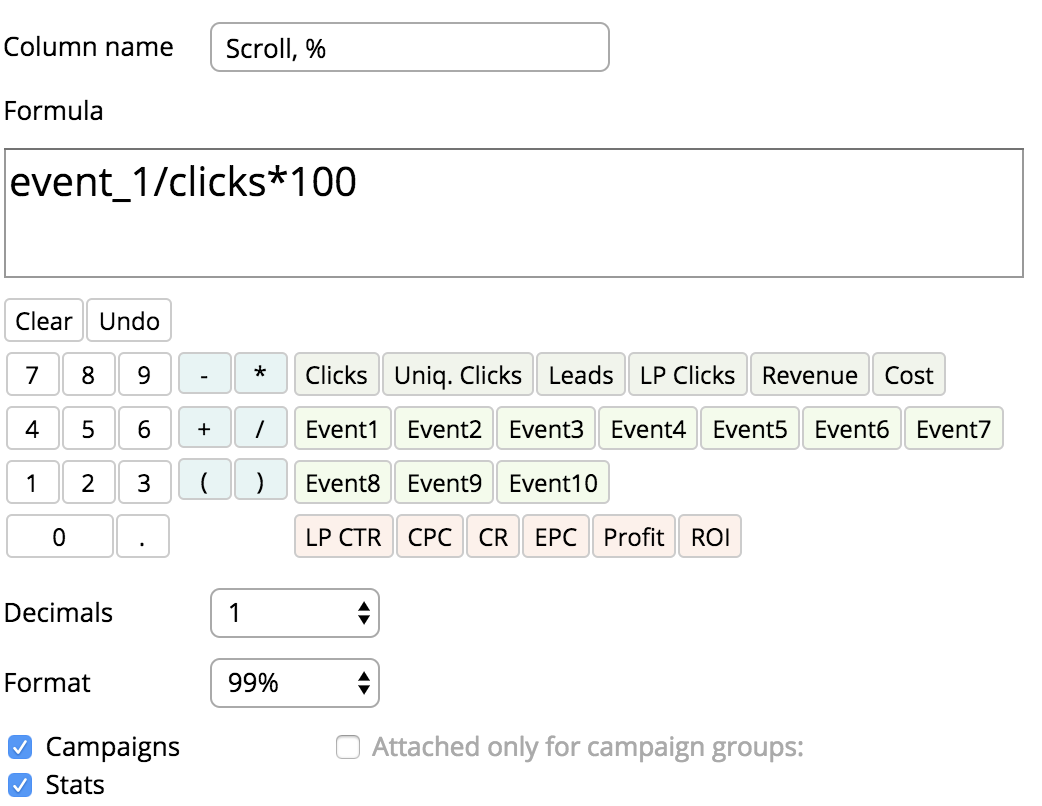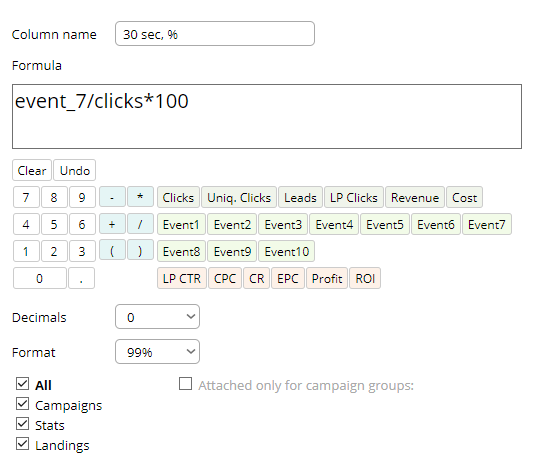Events
Event is a numerical value that can be assigned to a click. This allows you to create and view custom metrics via scripts. You can assign up to 10 events to each click.
How it works
Events are passed via GET parameters event1-event10 from several sources.
-
1. From traffic sources (via campaign links):
https://tracker.com/click.php?key=IOson9pb03i2p&token1={token1}&token2={token2}&event1=0&event2=10 -
2. From landing pages (via pixel):
<script> var wrapUrlWithClickId=(function(){"use strict";function n(n,r){var e;void 0===r&&(r="uclick");var u=null===(e=n.match(/\?.+?$/))||void 0===e?void 0:e[0];return u?Array.from(u.matchAll(new RegExp("[?&](clickid|"+r+")=([^=&]*)","g"))).map((function(n){return{name:n[1],value:n[2]}})):[]}function r(n){var r=n();return 0===r.length?{}:r.reduce((function(n,r){var e;return Object.assign(n,((e={})[r.name]=""+r.value,e))}),{})}function e(e){void 0===e&&(e="uclick");var u,i,t=r((function(){return(function(n){return void 0===n&&(n="uclick"),Array.from(document.cookie.matchAll(new RegExp("(?:^|; )(clickid|"+n+")=([^;]*)","g"))).map((function(n){return{name:n[1],value:n[2]}}))})(e)})),c=r((function(){return n(document.referrer,e)})),a=r((function(){return n(document.location.search,e)}));return(u=[e,"clickid"],i=[t,c,a],u.reduce((function(n,r){return n.concat(i.map((function(n){return[r,n]})))}),[])).map((function(n){return{name:n[0],value:n[1][n[0]]}})).find((function(n){return n.value}))||null}function u(n,r,e){var u=n.replace(new RegExp(r+"=[^=&]*","g"),r+"="+e);return-1!==u.indexOf(r)?u:(function(n,r,e){var u=n.trim(),i=r+"="+e;return-1===u.indexOf("?")?u+"?"+i:u.endsWith("?")?""+u+i:u+"&"+i})(n,r,e)}return function(n,r){void 0===r&&(r="uclick");var i=e(r);return null===i?n:n.includes("cnv_id")?i.name===r?u(n,i.name,i.value):i.value?u(n,"cnv_id",i.value):n:u(n,i.name,i.value)}})(); var img = document.createElement('img'); img.src = wrapUrlWithClickId('https://tracker.net/click.php?event1=1'); img.referrerPolicy = 'no-referrer-when-downgrade'; </script> -
3. From landing pages (via offer links, exit points, or token updates):
https://tracker.com/click.php?lp=1&event1=1&event2=10
https://tracker.com/click.php?event1=1&event2=10 -
4. From affiliate networks (via postback links):
https://tracker.com/click.php?cnv_id={sub1}&payout={cost}&cnv_status={status}&event1=1&event2=10
You can also update values or add another values to them:
&event1=50 — change the event 1 value for 50.
&add_event1=50 — add 50 to the event 1 value.
You are free to specify negative, integer, and fractional numbers.
Keep in mind that if you use e-commerce or subscriptions schemes, do not use events 1-4 and 5-8 in those campaigns respectively.
Possible scenarios
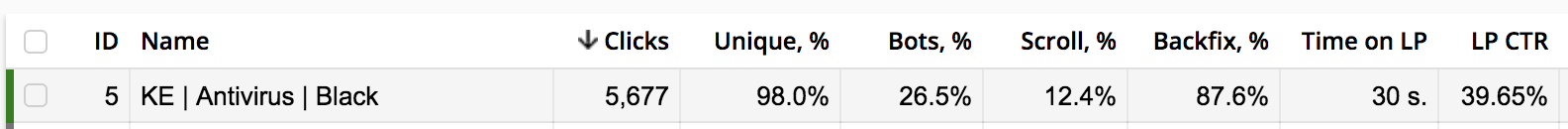
THE PERCENTAGE OF MOBILE BOTS
This work only for mobile traffic.
To track mobile bots on your landing page, paste the following script inside the <body> tags:
<script>
var wrapUrlWithClickId=(function(){"use strict";function n(n,r){var e;void 0===r&&(r="uclick");var u=null===(e=n.match(/\?.+?$/))||void 0===e?void 0:e[0];return u?Array.from(u.matchAll(new RegExp("[?&](clickid|"+r+")=([^=&]*)","g"))).map((function(n){return{name:n[1],value:n[2]}})):[]}function r(n){var r=n();return 0===r.length?{}:r.reduce((function(n,r){var e;return Object.assign(n,((e={})[r.name]=""+r.value,e))}),{})}function e(e){void 0===e&&(e="uclick");var u,i,t=r((function(){return(function(n){return void 0===n&&(n="uclick"),Array.from(document.cookie.matchAll(new RegExp("(?:^|; )(clickid|"+n+")=([^;]*)","g"))).map((function(n){return{name:n[1],value:n[2]}}))})(e)})),c=r((function(){return n(document.referrer,e)})),a=r((function(){return n(document.location.search,e)}));return(u=[e,"clickid"],i=[t,c,a],u.reduce((function(n,r){return n.concat(i.map((function(n){return[r,n]})))}),[])).map((function(n){return{name:n[0],value:n[1][n[0]]}})).find((function(n){return n.value}))||null}function u(n,r,e){var u=n.replace(new RegExp(r+"=[^=&]*","g"),r+"="+e);return-1!==u.indexOf(r)?u:(function(n,r,e){var u=n.trim(),i=r+"="+e;return-1===u.indexOf("?")?u+"?"+i:u.endsWith("?")?""+u+i:u+"&"+i})(n,r,e)}return function(n,r){void 0===r&&(r="uclick");var i=e(r);return null===i?n:n.includes("cnv_id")?i.name===r?u(n,i.name,i.value):i.value?u(n,"cnv_id",i.value):n:u(n,i.name,i.value)}})();
var img = document.createElement('img');
img.src = wrapUrlWithClickId('https://tracker.net/click.php?event9=' + (typeof(window.orientation)=='undefined' ? 1 : 0));
img.referrerPolicy = 'no-referrer-when-downgrade';
</script>
Instead of tracker.net specify your campaign domain and subfolder if necessary. You can use any event number that is free.
Go to Settings > Stats > Columns > Add custom column and create a custom column with the following settings:
Now you can use this metric in any report. The following example shows bots distribution throughout the Popads sites:
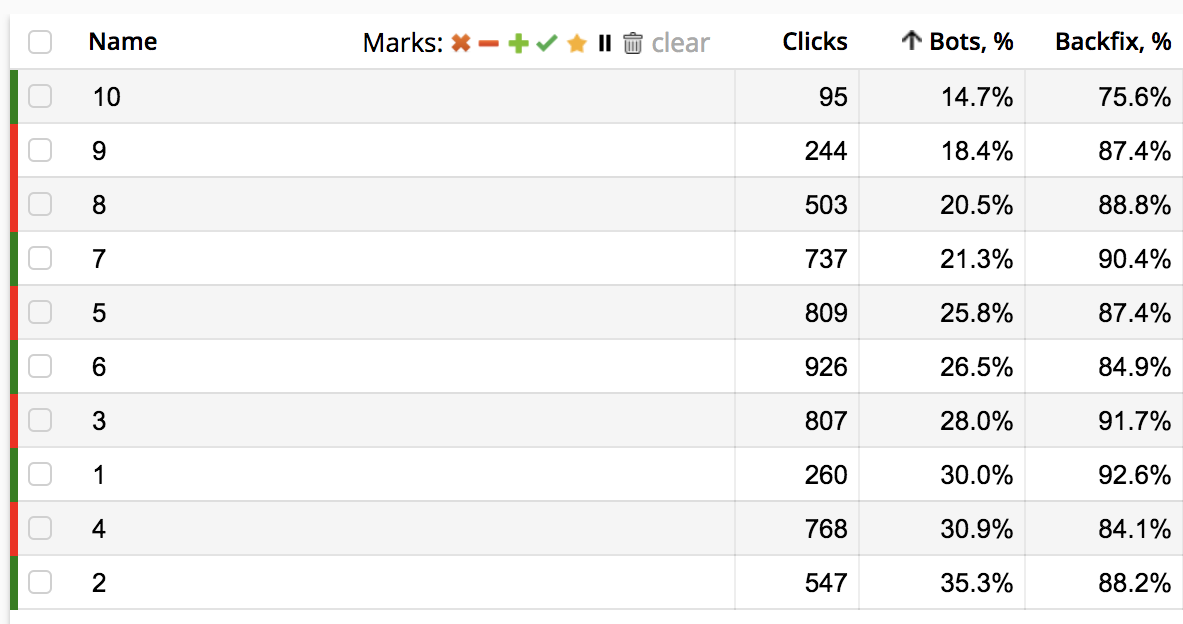
The percentage of users scrolling your page
This might come in handy if you have long landing pages and users have to scroll to become leads. This will give you an idea of whether your landing page is interesting or not.
Use the following script for your landing page:
<script>
var wrapUrlWithClickId=(function(){"use strict";function n(n,r){var e;void 0===r&&(r="uclick");var u=null===(e=n.match(/\?.+?$/))||void 0===e?void 0:e[0];return u?Array.from(u.matchAll(new RegExp("[?&](clickid|"+r+")=([^=&]*)","g"))).map((function(n){return{name:n[1],value:n[2]}})):[]}function r(n){var r=n();return 0===r.length?{}:r.reduce((function(n,r){var e;return Object.assign(n,((e={})[r.name]=""+r.value,e))}),{})}function e(e){void 0===e&&(e="uclick");var u,i,t=r((function(){return(function(n){return void 0===n&&(n="uclick"),Array.from(document.cookie.matchAll(new RegExp("(?:^|; )(clickid|"+n+")=([^;]*)","g"))).map((function(n){return{name:n[1],value:n[2]}}))})(e)})),c=r((function(){return n(document.referrer,e)})),a=r((function(){return n(document.location.search,e)}));return(u=[e,"clickid"],i=[t,c,a],u.reduce((function(n,r){return n.concat(i.map((function(n){return[r,n]})))}),[])).map((function(n){return{name:n[0],value:n[1][n[0]]}})).find((function(n){return n.value}))||null}function u(n,r,e){var u=n.replace(new RegExp(r+"=[^=&]*","g"),r+"="+e);return-1!==u.indexOf(r)?u:(function(n,r,e){var u=n.trim(),i=r+"="+e;return-1===u.indexOf("?")?u+"?"+i:u.endsWith("?")?""+u+i:u+"&"+i})(n,r,e)}return function(n,r){void 0===r&&(r="uclick");var i=e(r);return null===i?n:n.includes("cnv_id")?i.name===r?u(n,i.name,i.value):i.value?u(n,"cnv_id",i.value):n:u(n,i.name,i.value)}})();
var scroll = 0;
window.onscroll = function() {
if(scroll != 1) {
scroll = 1;
var img = document.createElement('img');
img.src = wrapUrlWithClickId('https://tracker.net/click.php?event1=1');
img.referrerPolicy = 'no-referrer-when-downgrade';
}
}
</script>
Instead of tracker.net specify your campaign domain and subfolder if necessary. You can use any event number that is free.
Go to Settings > Stats > Columns > Add custom column and create a custom column with the following settings:
Now you can use this metric in any report:
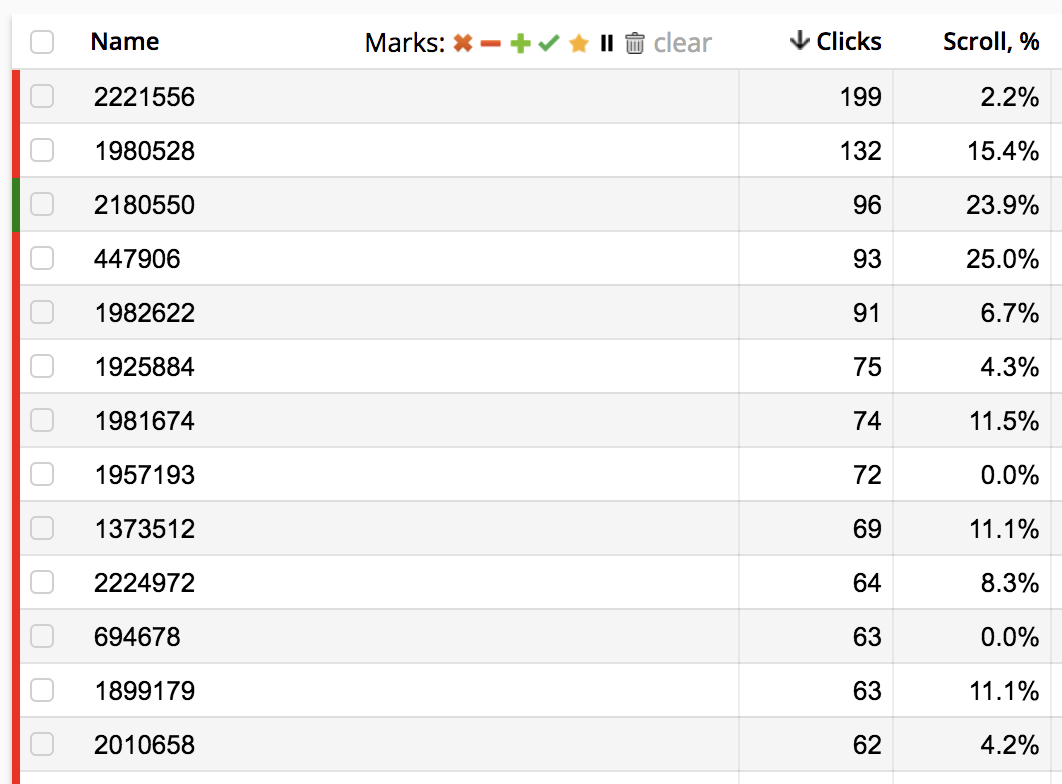
REPORTING TO THE TRACKER AFTER N SECONDS SPENT
The following script will show you the percentage of users that spent a specified number of seconds on your landing page:
<script>
var wrapUrlWithClickId=(function(){"use strict";function n(n,r){var e;void 0===r&&(r="uclick");var u=null===(e=n.match(/\?.+?$/))||void 0===e?void 0:e[0];return u?Array.from(u.matchAll(new RegExp("[?&](clickid|"+r+")=([^=&]*)","g"))).map((function(n){return{name:n[1],value:n[2]}})):[]}function r(n){var r=n();return 0===r.length?{}:r.reduce((function(n,r){var e;return Object.assign(n,((e={})[r.name]=""+r.value,e))}),{})}function e(e){void 0===e&&(e="uclick");var u,i,t=r((function(){return(function(n){return void 0===n&&(n="uclick"),Array.from(document.cookie.matchAll(new RegExp("(?:^|; )(clickid|"+n+")=([^;]*)","g"))).map((function(n){return{name:n[1],value:n[2]}}))})(e)})),c=r((function(){return n(document.referrer,e)})),a=r((function(){return n(document.location.search,e)}));return(u=[e,"clickid"],i=[t,c,a],u.reduce((function(n,r){return n.concat(i.map((function(n){return[r,n]})))}),[])).map((function(n){return{name:n[0],value:n[1][n[0]]}})).find((function(n){return n.value}))||null}function u(n,r,e){var u=n.replace(new RegExp(r+"=[^=&]*","g"),r+"="+e);return-1!==u.indexOf(r)?u:(function(n,r,e){var u=n.trim(),i=r+"="+e;return-1===u.indexOf("?")?u+"?"+i:u.endsWith("?")?""+u+i:u+"&"+i})(n,r,e)}return function(n,r){void 0===r&&(r="uclick");var i=e(r);return null===i?n:n.includes("cnv_id")?i.name===r?u(n,i.name,i.value):i.value?u(n,"cnv_id",i.value):n:u(n,i.name,i.value)}})();
function pushToTrackerViaImage(){
var img = document.createElement('img');
img.src = wrapUrlWithClickId('https://tracker.net/click.php?event7=1');
img.referrerPolicy = 'no-referrer-when-downgrade';
img.style.display = 'none';
document.body.appendChild(img);
}
function pushAfterTimeout(timeout) {
setTimeout(pushToTrackerViaImage, timeout*1000);
}
var TIMEOUT_IN_SECONDS = N;
pushAfterTimeout(TIMEOUT_IN_SECONDS);
</script>
Instead of tracker.net specify your campaign domain and subfolder if necessary. Instead of N specify the number of seconds one must spend.
You can use any event number that is free.
Go to Settings > Stats > Columns > Add custom column and create a custom column with the following settings: