GDPR compliance
General Data Protection Regulation (GDPR) is a regulation from May 25, 2018 on privacy and data protection in European Union. GDPR gives people control over their personal data and unifies data regulation within the EU.
We recommend setting up GDPR if you have traffic from EU.
Setup
Go to Settings > Stats and check the GDPR-related boxes.
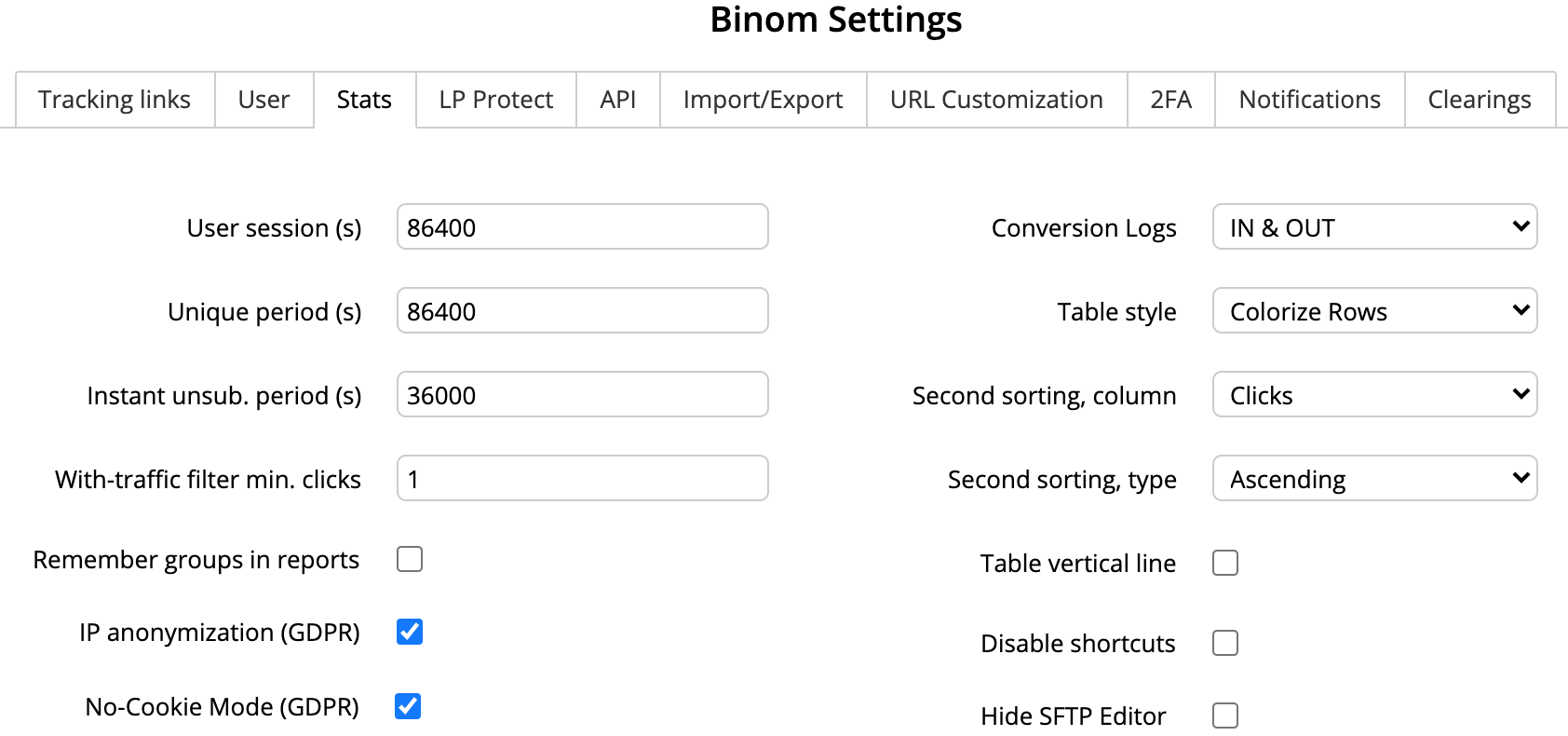
IP anonymization (GDPR)
IP address hiding.
No-Cookie Mode (GDPR)
An alternative way to redirect users without cookie files.
Keep in mind that once the GDPR compliance is turned on, you will not be able to use the rules for uniqueness and the Smart Rotation feature.
Now you need to set up the agree/disagree feature. This may be done in any suitable way, but make sure to add the following script to your landing page code:
<script type="text/javascript">
tracker_url = 'https://valentin.docker.binom.lgbt/';
document.addEventListener("DOMContentLoaded", lkucl);
function gdpr_agree() { trknc(1); } function gdpr_disagree() { trknc(0); }
function lkucl() { var u = gtucl(); if (typeof u == 'undefined' || u == 0) return false; var l = document.getElementsByTagName('a'); for (var i = 0; i < l.length; i++) { var h = l[i].getAttribute('href'); if (h) { l[i].href = h + '&uclick=' + u; } } };
function trknc(v = 1) { var u = gtucl(); var o = document.createElement("img"); o.src = tracker_url + 'opt-out/?agree=' + v + '&uclick=' + u; }
function gtucl() { var u = 0; var s = window.location.search.substr(1), k = {}; s.split('&').forEach(function (i) { i = i.split('='); if (i[0] == 'uclick') { u = i[1]; } }); return u; }
</script>
Instead of https://tracker.com/ specify your tracker's address. User responses will call the functions gdpr_agree() and gdpr_disagree().
An example of the form that you can use:
<div style="position: absolute; bottom:3px;overflow: hidden;left: 0px;border: 0px none;width: 100%;height: 300px;">
<div style="overflow: hidden;text-align: center;">
<iframe src="/opt-out/" scrolling="no" style="height: 300px; border: 0px none; width: 800px; margin-bottom: 0px; margin-left: 24px;">
</iframe>
</div>
</div>
Your users must have a chance to go to the https://tracker.com/opt-out/ page to call off their decision. Open the file .../opt-out/form.html to change this template.
