Referrer hiding
If you need to hide where your traffic comes from, use the referrer hiding feature.
How it works
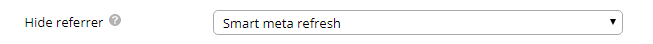
Select one of three ways to hide your referrer on the create/edit campaign page:
• Meta refresh — one redirect. This allows you to hide the referrer in order to not show your landing page or traffic source.
• Double meta refresh — meta refresh performed twice. In this case the first meta refresh page becomes your referrer. It is the most reliable and slowest way.
• Smart meta refresh — Binom checks the referrer and performs meta refresh only if it has been set up. Otherwise it will be a 302 redirect. This way of hiding helps you reduce traffic losses and hide your landing page.
• None — no hiding. A standard 302 redirect.
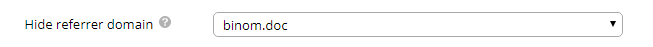
Each feature allows you to select a domain that will hide the referrer. Keep in mind that in order to select your domain in the Hide referrer domain field, you have to add it to Binom beforehand. (more...)
If you use several domains for one campaign, select Auto domain.
