Import from Voluum
If you use Voluum, you can transfer the following settings: campaigns, landings, offers, networks and traffic sources in a couple clicks.
To do this, go to the tracker settings, on the Import/Export tab:

Click on the Import button and log into the Voluum account.

Next, you will be able to see a list of everything that you can import into the tracker: just select the one you need and click the Import button.
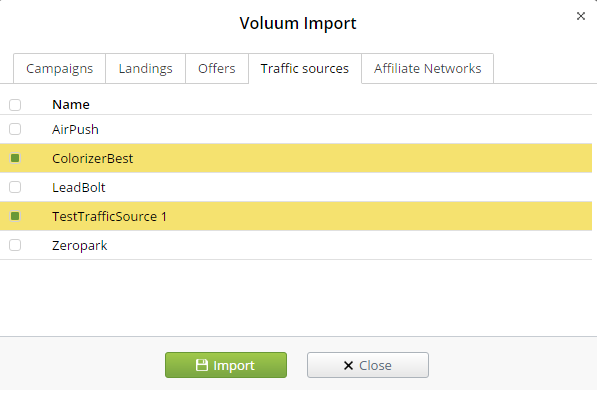
URL saving
You can make your Binom links the same as Voluum campaign links with URL Customization.
In order to do that - transfer your domains to Binom and add the code below into web-server configuration file:
Note that using URL customization you can re-use your old Voluum campaigns links, so you don’t have to modify them again.
# Nginx example
server {
...
# Binom customization
try_files $uri $uri/ =404;
error_page 404 = /click.php?type=404;
...
}
Now you campaigns will be available from URLs like that:
https://domain.com/xxxxxxxx-xxxx-xxxx-xxxx-xxxxxxxxxxxx,
And you won't need to re-approve your links in traffic source again
