Payout tracking
Payout is the sum of money you receive for each conversion. Based on the payout, Binom calculates your revenue.
There are two ways to track your payout: specify a payout to track manually or set up dynamic payout tracking.
Fixed payout tracking
When editing or creating an offer specify the amount of payout in the Payout ($) field.
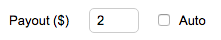
Keep in mind that if you use postback to track the payout, Binom will ignore the postback token and track the payout that you specified manually.
Dynamic payout tracking
You can track the dynamic payout. This way you will not miss any payouts and get the most accurate statistics.
To do this, open the offer settings. In the Postback URL specify the &payout= parameter with a token, and check the Auto box.

Each affiliate network has its own set of tokens. So make sure to check the documentation of your aff. network or contact customer support of that aff. network.
You can read more about affiliate networks in this article.
Update conversions
Sometimes you might need to add conversions or change payout.
Go to the Conversions tab and click Update conversions.
In the new window appeared enter conversions as shown below:
Click ID:Payout[:Conversion Status:event_(1...10)=event_value:]
Click ID — go to the Conversions or Clicklog tabs to copy Click ID.
Payout — conversion payout (specify auto to get the payout from the offer settings).
Conversion Status — status of a conversion (optional).
event(1...10)=event_value — Binom's event update (optional).
Keep in mind that you must specify one conversion per line. To skip the Conversion Status parameter and assign the next one, just close it with a colon. Examples:
81e60haa86o0b7:5 - creating conversion with the 5 dollar payout
e2f3he2tfe65а1:5:Hold - creating conversion with the 5 dollar payout and Hold status
d86dhegxbl9ad:auto:Hold - creating conversion with auto payout and Hold status
e0c7hea9wj270:5:Hold:event_1=15 - creating conversion with the 5 dollar payout, Hold status, and Event 1 = 15
5eba2hea9dzb2c:5:Hold:event_1=15:event_2=16 - creating conversion with the 5 dollar payout, Hold status, Event 1 = 15, and Event 2 = 16
5eba2hea9dzb2c:5::event_1=15:event_2=16 - creating conversion with the 5 dollar payout, Event 1 = 15, and Event 2 = 16
To rewrite the conversions, check the Disable Upsell box. To add the new payouts to the old ones, leave the box unchecked.
Click Save to start the update process. This may take some time.
