Postback
The same way you can update costs in the tracker, you can track revenue for your conversions.
Revenue can be tracked for existing clicks by using one of the following methods:
• Postback URL
• Conversion Pixel
• Manual conversion update
How it works
The main idea of post back is to send an ID of a click to the affiliate network and use that same ID when you send conversion back to the tracker. In this case the tracker will be able to match a conversion with the original click and you will be able to see all stats for this conversion in the tracker.
A token for the ID of a click is {clickid}. You need to add {clickid} to your offer link by specifying it after a parameter your affiliate network uses to receive conversions. In the example below it’s sub1:
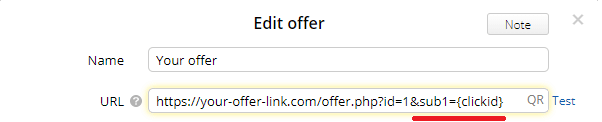
Postback URL
While setting up postback pay attention to our affiliate network templates. If you can find an affiliate network you need on the list there will be no need to set up anything. Just load it from the template and select that affiliate network when you create a new offer.
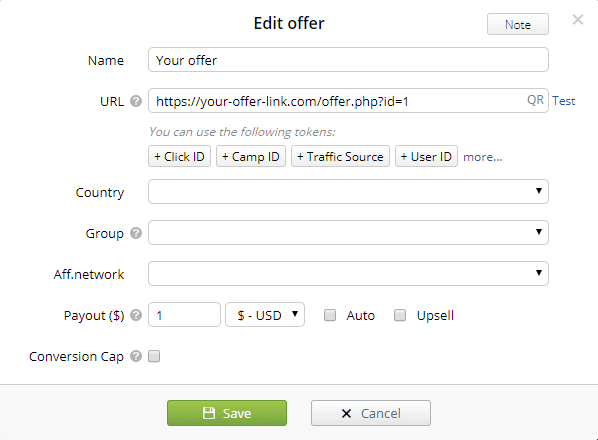
Otherwise it will take a manual setup.
BREAKING THE LINK DOWN
You can find Postback URL on the Tracking links tab of the tracker settings:
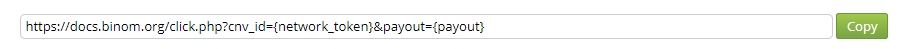
Let's take a closer look at this URL:
• https://docs.binom.org — your tracker’s domain. You can use any redirect domain you have in the tracker.
• click.php — the tracker’s file that processes the clicks and conversions. It’s always the same. If you have a subfolder for your tracker specify that as well.
• cnv_id — a parameter which is used to send clickid from the affiliate network.
• payout — a parameter which is used to send your conversion payout to the tracker.
You can also add conversion statuses and currency:
• cnv_status and cnv_status2 — any info. (more...)
• cnv_currency — payout currency.
• to_offer — an offer number in the campaign path.
• disable_postback=1 — disable outcomming postback to traffic source / S2S of the campaign.
Setup example
Let's apply what’s written above to the Alfaleads affiliate network.
First of all you need to find out the postback parameters supported by this network. Almost all the affiliate networks support them, otherwise you won’t be able to pass conversions.
For instance, Alfaleads has the sub1 parameter that we can use to pass {clickid} and then bring it back via postback. To do this, add &sub1={clickid} to your postback link:
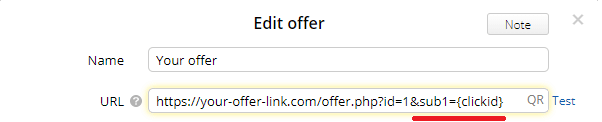
Once you've done that, every time an offer link is clicked, Binom will replace {clickid} with that click's unique ID (which looks like ...sub1=57571ktb7a0bl).
Then you need to specify your postback link in Alfaleads. The link will look like this:
https://binom.org/click.php?cnv_id={sub1}&payout={sum}&cnv_status={status}
• https://binom.org — your tracker's domain.
• parameter cnv_id has the {sub1} token for a click ID.
• parameter payout has the {sum} token for a conversion payout.
• parameter cnv_status has the {status} token for a conversion status.
Keep in mind that every affiliate network has its own {sub1}, {sum}, and {status} tokens to pass the values to, so you need to contact your affiliate network's customer support.
Conversion status
Sometimes you need to receive different conversions per click. For example, if you sell goods, you’d want to get a conversion with a zero payout when an item had been added to cart, and another one with a payout when the order was paid for.
Sometimes though, you receive several conversions with several payouts attached, and you need this to sum up.
To do that, check the Upsell box of an offer. This way, you will have the tracker sum up the payout values attached to several postbacks for the same clickid (instead of the payout being replaced by whichever payout comes last).
You can also assign a certain status to every conversion. Just use Postback URL with &cnv_status={CONVERSION_STATUS}, and specify a desired status instead of {CONVERSION_STATUS}. If you want to have an additional status, just add &cnv_status2= to your Postback URL.
Please note that you can use schemes for your e-commerce and subscription campaigns. You can also try using payouts based on statuses.
You can also find conversion statuses in the Leads report, the Conversions section, or on the Clicklog tab.
Conversion Pixel
Sometimes affiliate networks don't support the regular Postback URL and use Conversion Pixel instead (Postback Pixel, Tracking Pixel). Usually they are used when a conversion happens on a landing page.
For example, you send traffic to a site with a registration form. After completing the registrations users are redirected to a success page, and Conversion Pixel sends a lead to the tracker.
Go to Settings > Tracking links to find the Conversion Pixel script. It looks like this:
<script>
var wrapUrlWithClickId=(function(){"use strict";function n(n,r){var e;void 0===r&&(r="uclick");var u=null===(e=n.match(/\?.+?$/))||void 0===e?void 0:e[0];return u?Array.from(u.matchAll(new RegExp("[?&](clickid|"+r+")=([^=&]*)","g"))).map((function(n){return{name:n[1],value:n[2]}})):[]}function r(n){var r=n();return 0===r.length?{}:r.reduce((function(n,r){var e;return Object.assign(n,((e={})[r.name]=""+r.value,e))}),{})}function e(e){void 0===e&&(e="uclick");var u,i,t=r((function(){return(function(n){return void 0===n&&(n="uclick"),Array.from(document.cookie.matchAll(new RegExp("(?:^|; )(clickid|"+n+")=([^;]*)","g"))).map((function(n){return{name:n[1],value:n[2]}}))})(e)})),c=r((function(){return n(document.referrer,e)})),a=r((function(){return n(document.location.search,e)}));return(u=[e,"clickid"],i=[t,c,a],u.reduce((function(n,r){return n.concat(i.map((function(n){return[r,n]})))}),[])).map((function(n){return{name:n[0],value:n[1][n[0]]}})).find((function(n){return n.value}))||null}function u(n,r,e){var u=n.replace(new RegExp(r+"=[^=&]*","g"),r+"="+e);return-1!==u.indexOf(r)?u:(function(n,r,e){var u=n.trim(),i=r+"="+e;return-1===u.indexOf("?")?u+"?"+i:u.endsWith("?")?""+u+i:u+"&"+i})(n,r,e)}return function(n,r){void 0===r&&(r="uclick");var i=e(r);return null===i?n:n.includes("cnv_id")?i.name===r?u(n,i.name,i.value):i.value?u(n,"cnv_id",i.value):n:u(n,i.name,i.value)}})();
function cnv_pixel(){
var img = document.createElement('img');
img.src = wrapUrlWithClickId('https://tracker.com/click.php?cnv_id=OPTIONAL&payout=OPTIONAL');
img.referrerPolicy = 'no-referrer-when-downgrade';
}
cnv_pixel();
</script>
Instead of https://tracker.com/ specify the domain that was used in the Campaign URL. Conversions are triggered via cnv_pixel();, and you can use it anywhere on your landing page.
