Import/Export
You can export data from one Binom tracker to another via the internal mechanism. This way you can export your settings, campaigns, offers, landing pages, affiliate networks, traffic sources, users, groups, domains — basically everything except the statistics.
Data can be imported only by a freshly installed and empty Binom tracker of the same version.
How it works
Go to Settings > Import/Export.
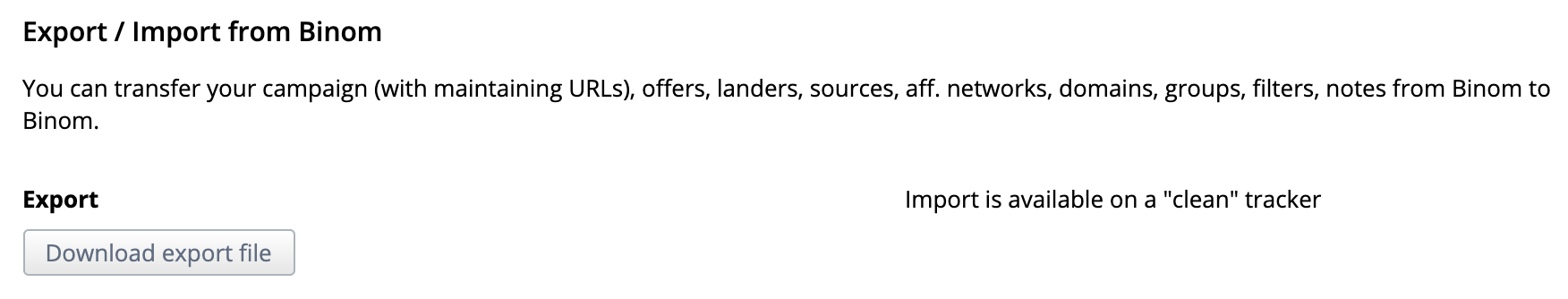
Click Download export file and save a file with the .binom extension. To import data, open your freshly installed Binom on the same page, upload previously downloaded file via the Import column and click Load.
If you use integrated landing pages, move them to the /landers subfolder.
In case you need to export all the data from your Binom tracker (including the statistics), contact our customer support team. (more...)
Import from Voluum
You can export data from Voluum to Binom. The process takes a few minutes and exports campaigns, offers, landing pages, affiliate networks, and traffic sources.
Go to Settings > Import/Export, click Import from Voluum and log in to your Voluum account.
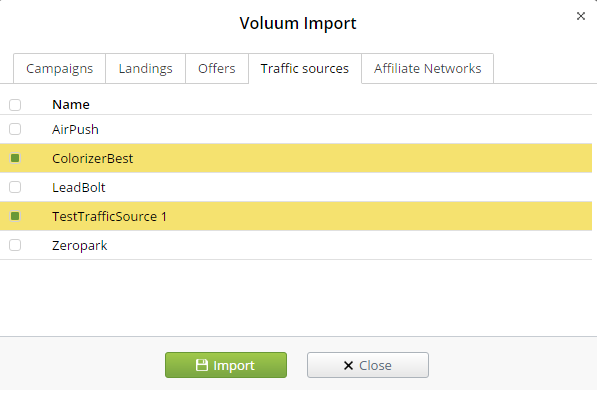
Select the elements you need and click Import.
Via URL customization you can make Voluum campaign links look the same way. Just move your domains and add the following code to your web server:
# Nginx example
server {
...
# Binom customization
try_files $uri $uri/ =404;
error_page 404 = /click.php?type=404;
...
}
This way you will not have to wait for approval from traffic sources and your campaign URLs will look like this:
https://domain.com/xxxxxxxx-xxxx-xxxx-xxxx-xxxxxxxxxxxx
